- Pret redus




 Livram și în lockere
Livram și în lockere
Preț de la 10.27 LEI
Ridică-ți comenzile când vrei tu!
 Livrare rapidă: o zi lucrătoare!
Livrare rapidă: o zi lucrătoare!
Comandă până la ora 14:00 și expediem astăzi coletul
 Garantie 2 ani
Garantie 2 ani
Produse sigure, fără griji!
 Retur simplu în 14 zile
Retur simplu în 14 zile
Produse nefolosite? Retur fără întrebări!
Telecomanda kit cu 4 butoane si 4 canale pe banda de 315 MHz compatibila arduino.
Tensiune de funtionare: 5V DC
Distanta maxima in vizibilitate directa: 300m
Frecventa 315 Mhz
Modulul receptor se conecteaza la placa de dezvoltare UNO ca in imaginea urmatoare:
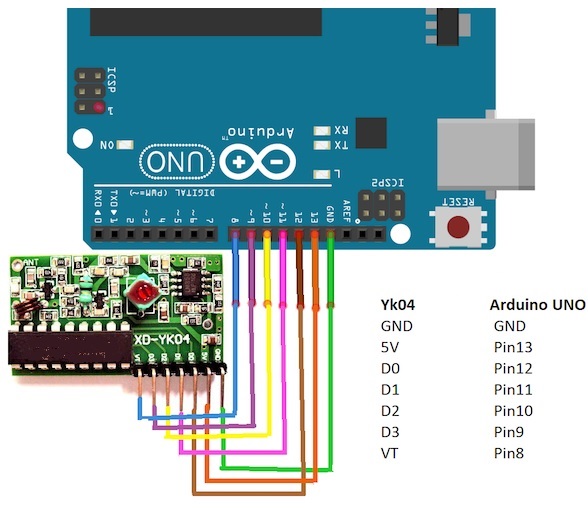
Prima data instalati in Arduino IDE libraria rm4 pe care o puteti gasi in sectiunea DESCARCARI.
Dupa descarcarea librariei intrati in Arduino IDE --> Sketch --> Include Library --> Add .ZIP library si selectati fisierul .ZIP descarcat.
Dupa upload deschideti Serial Monitor-ul si selectati baud-rate-ul de "9600".
Va aparea scris ce buton apasati pe telecomanda (A, B, C sau D).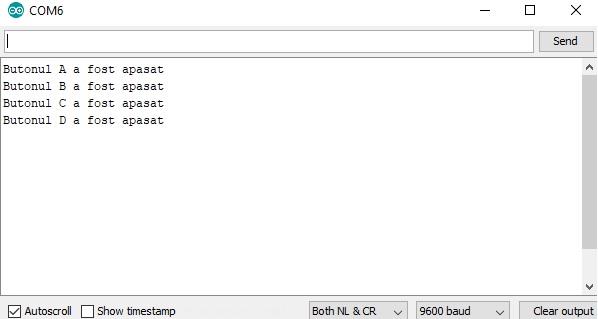
1x buc telecomandă 4 canale 315 Mhz YK-04
1x buc modul receptor 4 canale 315 Mhz YK-04 compatibil arduino
Aprecierea ta pentru recenzie nu a putut fi trimisa
Reclama un comentariu
Raport trimis
Reclamatia tau nu a putut fi trimisa
Scrie-ti recenzia
Recenzia a fost trimisa
Recenzia ta nu a putut fi trimisa
Referinta: BXUFWW_BADUSB
Referinta: LZZPWF_USBASP

check_circle
check_circle