- Reduced price







 We deliver to lockers!
We deliver to lockers!
Pick up your orders anytime, hassle-free!
 Fast Delivery!
Fast Delivery!
Orders placed by 2:00 PM are shipped the same day. Delivered within 24h!
 2-Year Warranty
2-Year Warranty
Reliable products, worry-free!
 Easy 14-Day Returns
Easy 14-Day Returns
Unused items? No questions asked!
Scanner that can be used for scanning 1D and 2D barcodes.
Development boards have a serial port (UART) that can be used to communicate with the scanner.
Below is an example of a connection using only a USB-Serial module, but the module can easily be replaced with a development board while keeping the same connection setup.
| Pin No. | Name | Type | Description |
| 1 | NC | ||
| 2 | VCC | DC Power | 5V DC |
| 3 | GND | Digital Ground | GND |
| 4 | Rx | Input | TTL Serial Input |
| 5 | Tx | Output | TTL Serial Output |
| 6 | USB_D- | Input/Output | D- Signal |
| 7 | USB_D+ | Input/Output | D+ Signal |
| 8 | NC | ||
| 9 | BPR | Output | Buzzer Signal Output |
| 10 | LED | Output | Output LED indicating successful decoding, low-level signal 150ms |
| 11 | NC | ||
| 12 | TRIG | Input | Input signal to start scanning, low-level signal |
To complete this example, you will need the following:
1x Barcode Scanner Module E2100 RS232 || Reference AKLVUL_E2100_TTL
1x USB to Serial Module HT42B534 GroundStudio || Reference IQBHVL_GS
1x GroundStudio FPC 12-pin Module || Reference UVNCQJ_AAA
1x Passive Buzzer Module || Reference DIHMTD_Buzz-pasiv
1x Microswitch || Reference TXAKQL_3JWD-DBHD-13.5-125
various wires for making electrical connections
The FPC adapter module is connected to the E2100 as shown in the image below:
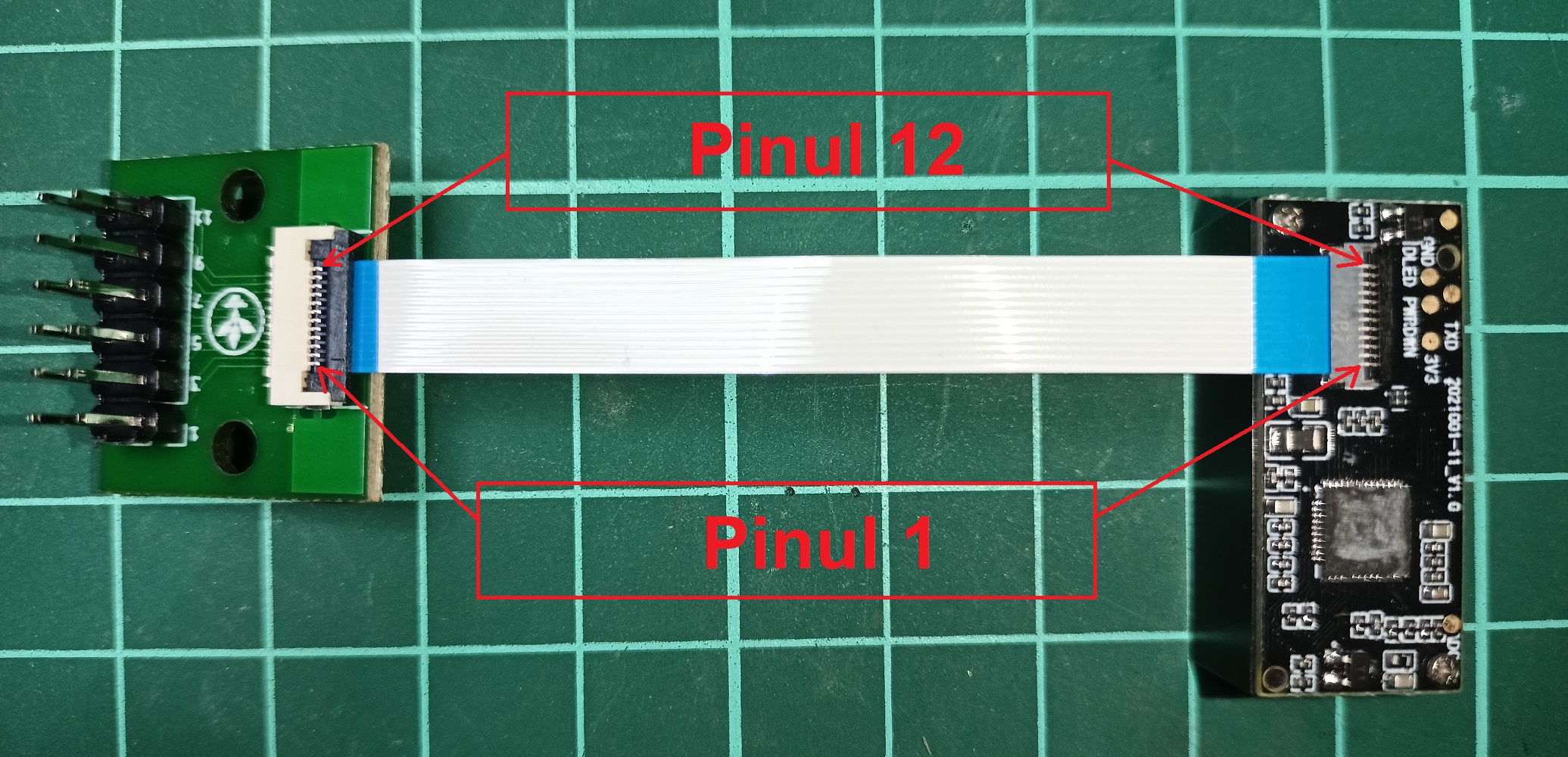
The FPC module pins should then be connected to the other components as follows:
| FPC | Holtek | Buzzer | Switch |
| PIN 2 | VCC | VCC | - |
| PIN 3 | GND | GND | NO |
| PIN 4 | TXO | - | - |
| PIN 5 | RXI | - | - |
| PIN 9 | - | I/O | - |
| PIN 12 | - | - | C |
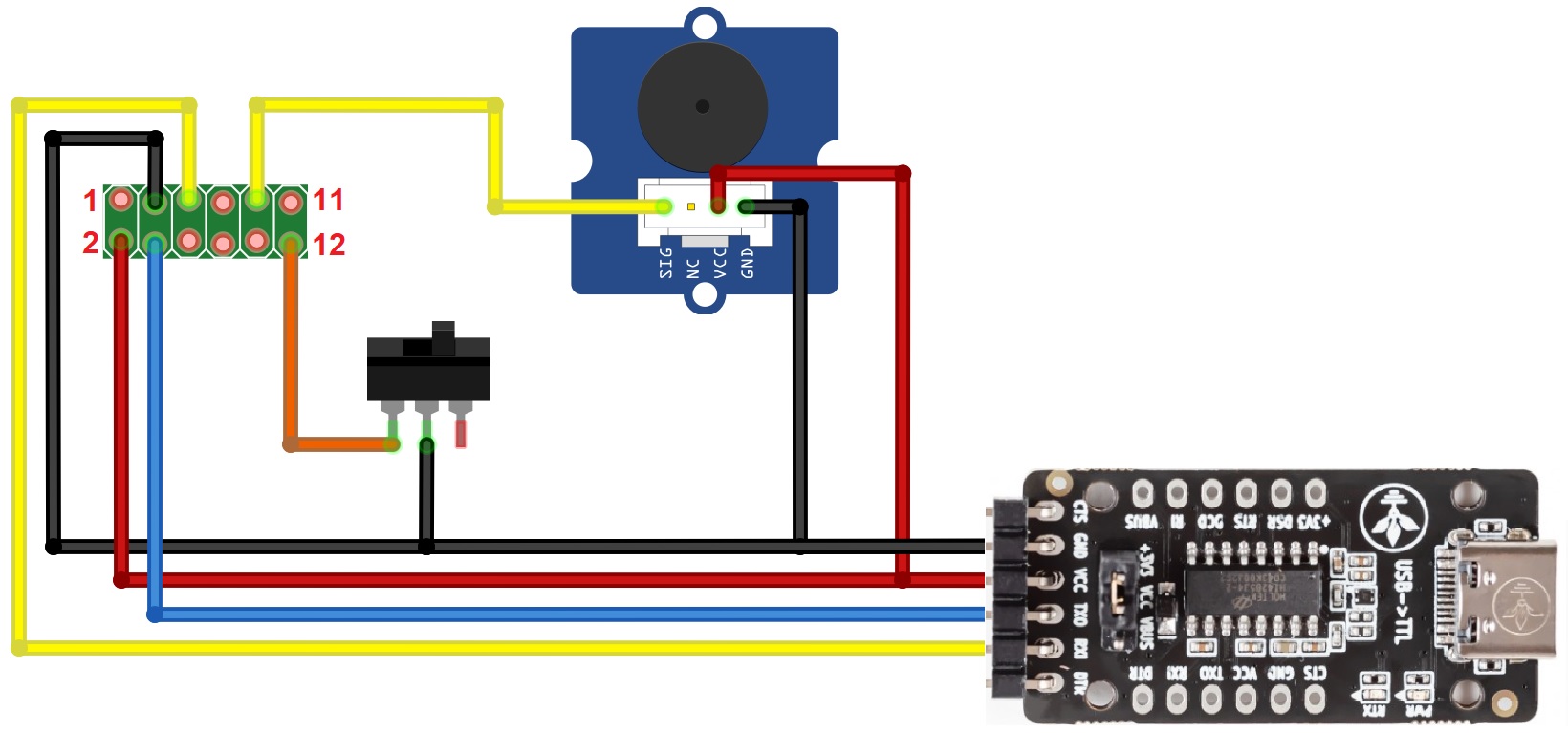
After making the above connections, connect the Holtek USB-serial module to a computer and open a serial monitor with a baud rate of 9600.
For display, you can use the Serial Monitor in Arduino IDE, for example.

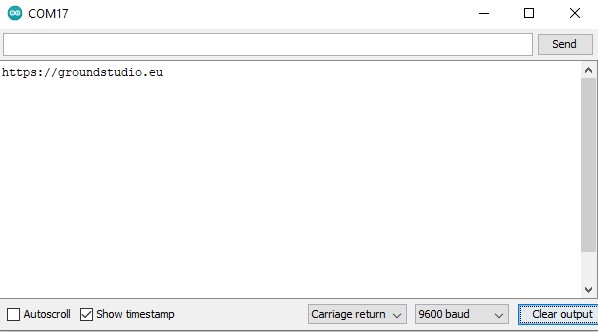
When you trigger a scan by pressing the button, the scanner will turn on the LED until it completes a scan.
The scanned code will be transmitted through the serial port, and the LED will turn off until the button is pressed again.
To complete this example, you will need the following:
1x Barcode Scanner Module E2100 RS232 || Reference AKLVUL_E2100_TTL
1x GroundStudio Jade Uno || Reference ETVTCH_GS
1x GroundStudio FPC 12-pin Module || Reference UVNCQJ_AAA
1x Passive Buzzer Module || Reference DIHMTD_Buzz-pasiv
1x Microswitch || Reference TXAKQL_3JWD-DBHD-13.5-125
1x 0.96" I2C OLED Display Blue JMD0.96D-1 || Reference REANDH_OLED_12C_JMD
Various wires for making electrical connections
The FPC adapter module is connected to the E2100 as shown in the image below:
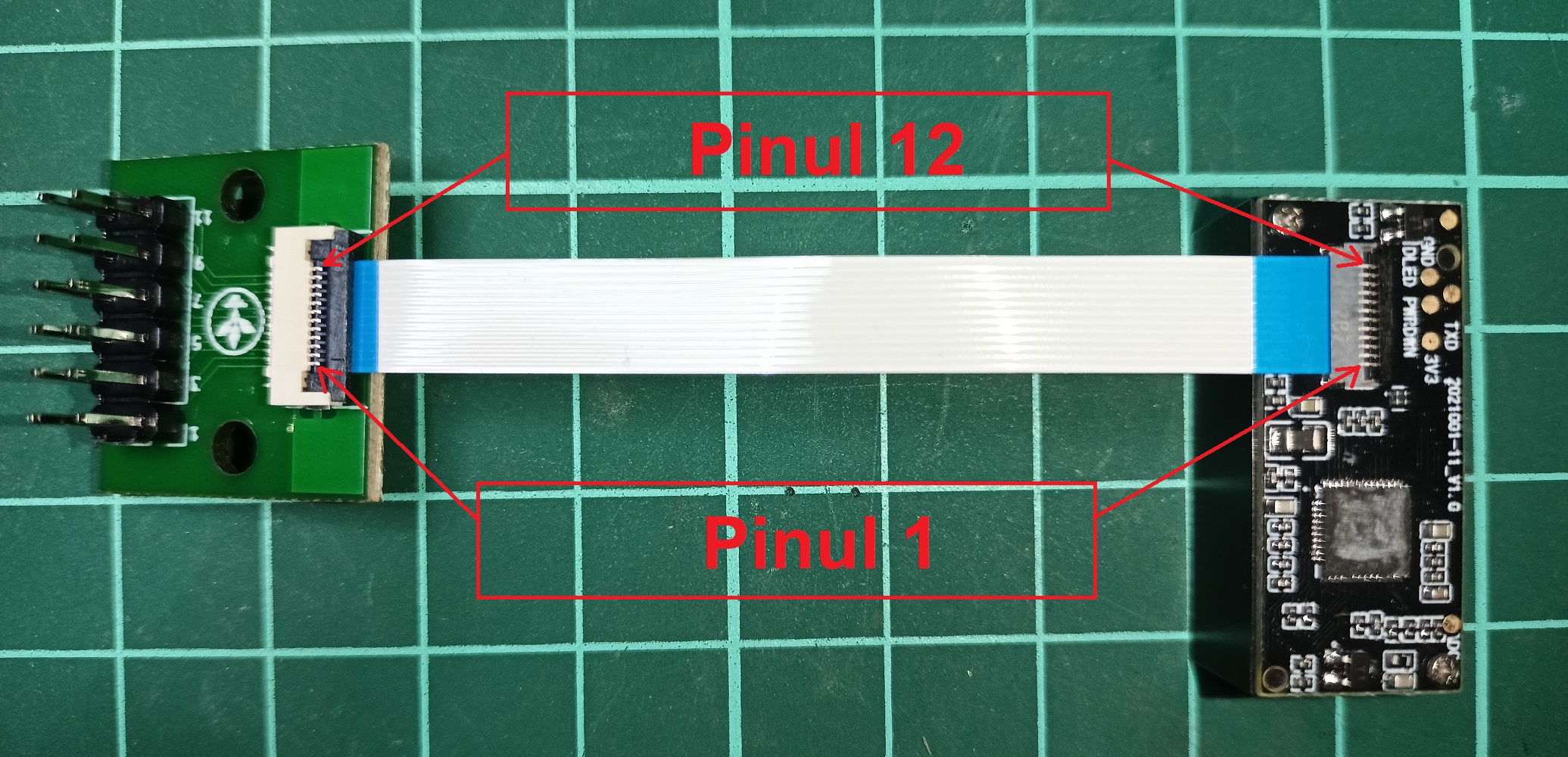
The FPC module pins should then be connected to the other components as follows:
| FPC | Uno | Display | Buzzer | Switch |
| PIN 2 | 5V | VCC | VCC | - |
| PIN 3 | GND | GND | GND | NO |
| PIN 4 | 3 | - | - | - |
| PIN 5 | 2 | - | - | - |
| PIN 9 | - | - | I/O | - |
| PIN 12 | - | - | - | C |
| - | SDA | SDA | - | - |
| - | SCL | SCL | - | - |
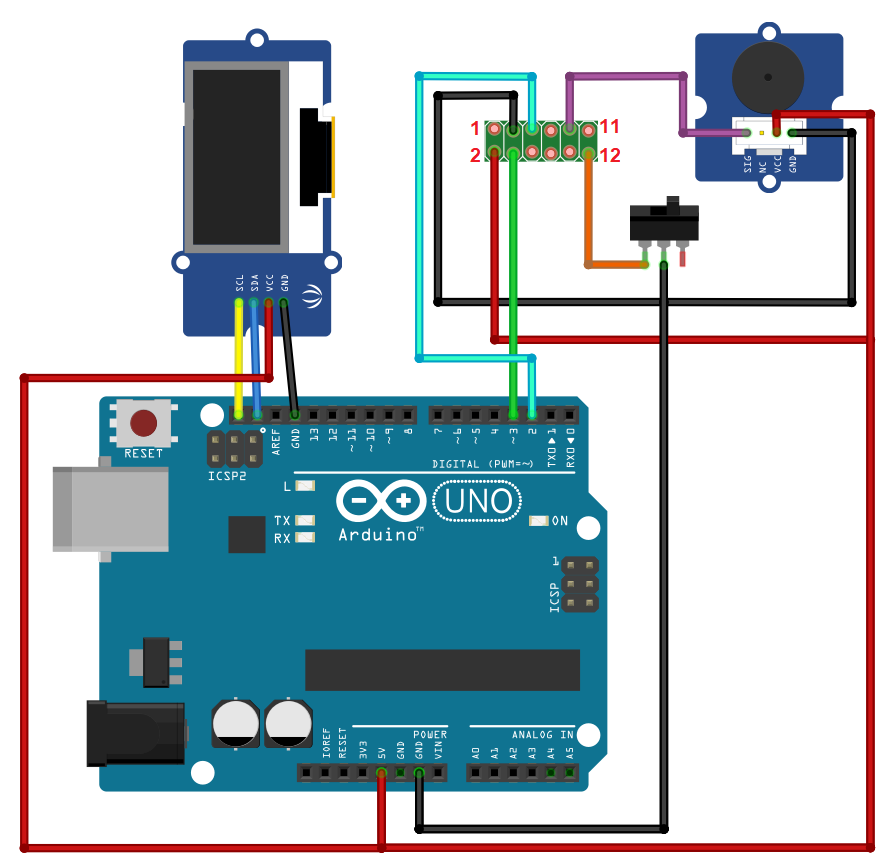
After making the above connections, connect the development board to a computer and upload the "E2100-Scanner_SoftwareSerial.ino" code, available at this LINK.

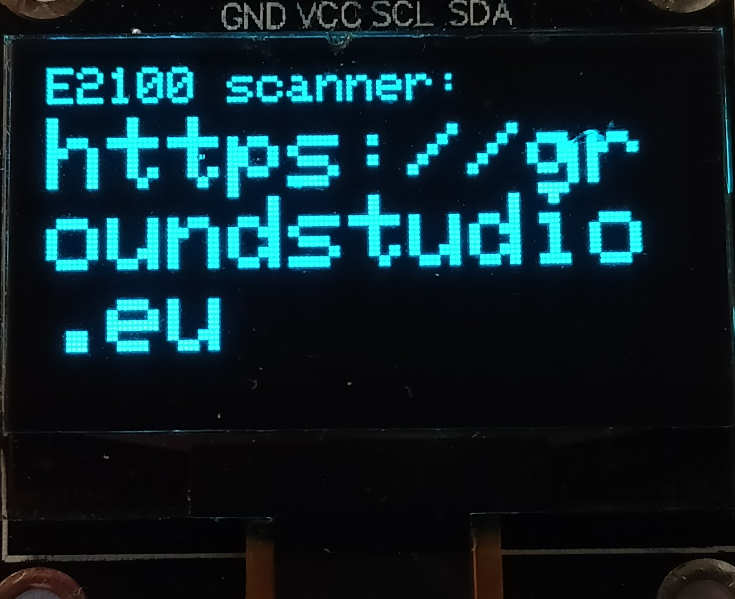
When you trigger a scan by holding down the button, the scanner will turn on the LED until it completes the scan.
The scanned code will be transmitted through the serial port and displayed on the screen, while the LED will turn off until the button is pressed again.
1x Barcode Scanner Module E2100 RS232
1x 12p 60mm Flexible Cable with 0.5mm Pitch
Your review appreciation cannot be sent
Report comment
Report sent
Your report cannot be sent
Write your review
Review sent
Your review cannot be sent

check_circle
check_circle