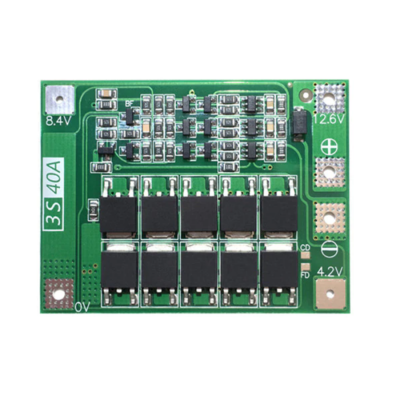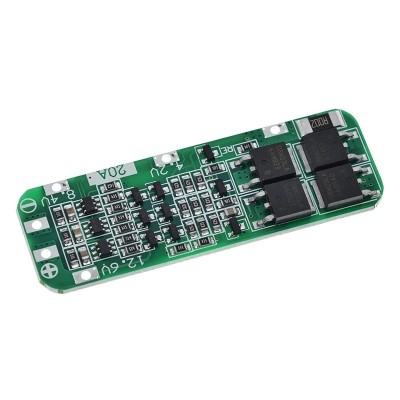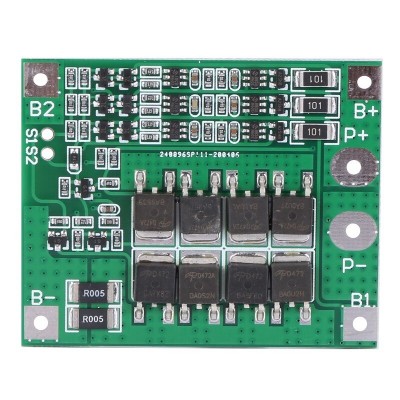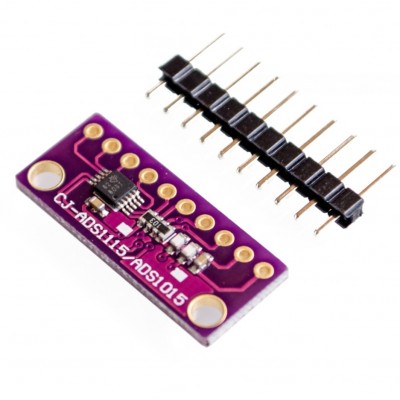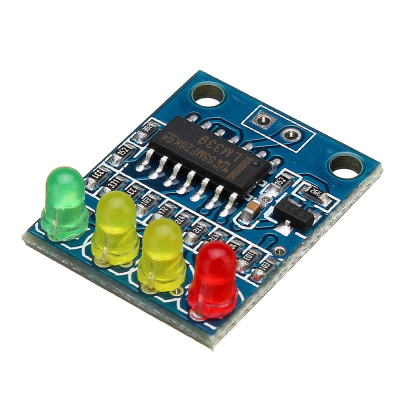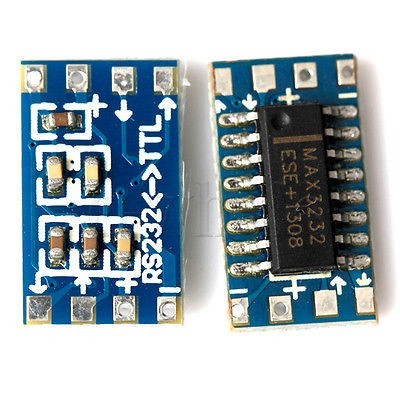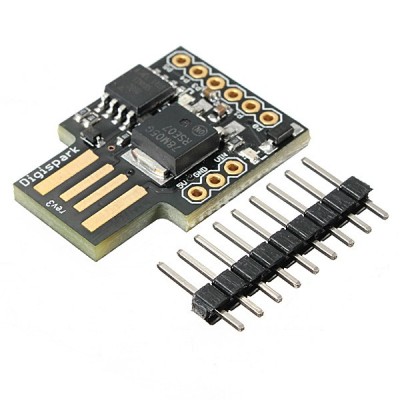Cart 0 Product Products (empty)
No products
To be determined Shipping
0,00 lei Tax
0,00 lei Total
Prices are tax included
Product successfully added to your shopping cart
Quantity
Total
There are 0 items in your cart. There is 1 item in your cart.
Total products (tax incl.)
Total shipping (tax incl.) To be determined
Tax 0,00 lei
Total (tax incl.)
Modul citire senzor greutate HX711 GroundStudio
ZQUMRQ_GS
New product
729 Items
Must-have accessories
Accesories
| | Senzor de greutate 50kg 4,82 lei | |
| | Load cell 1Kg 16,07 lei |
No customer reviews for the moment.