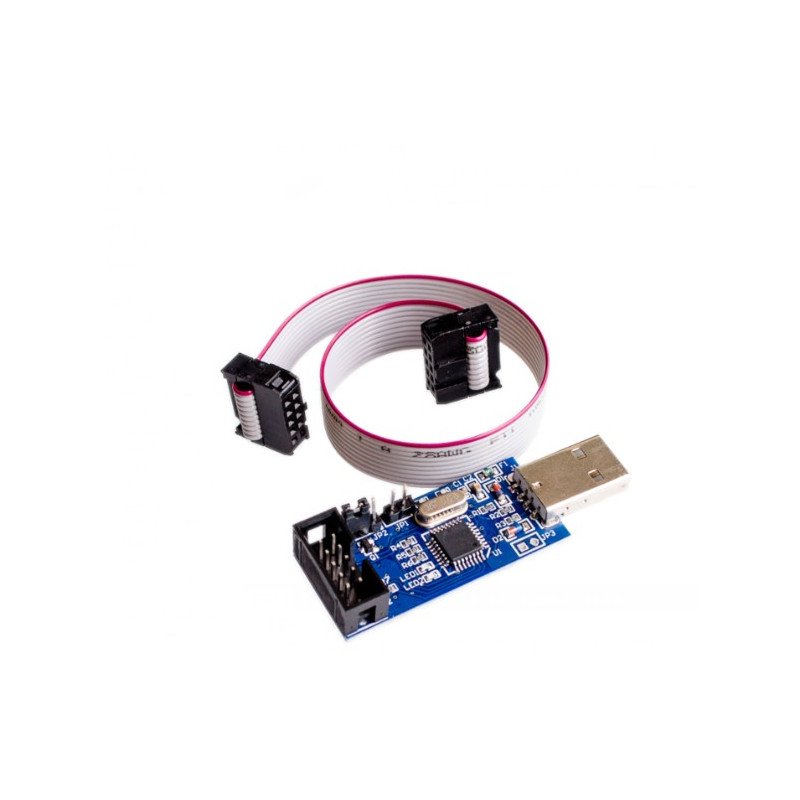
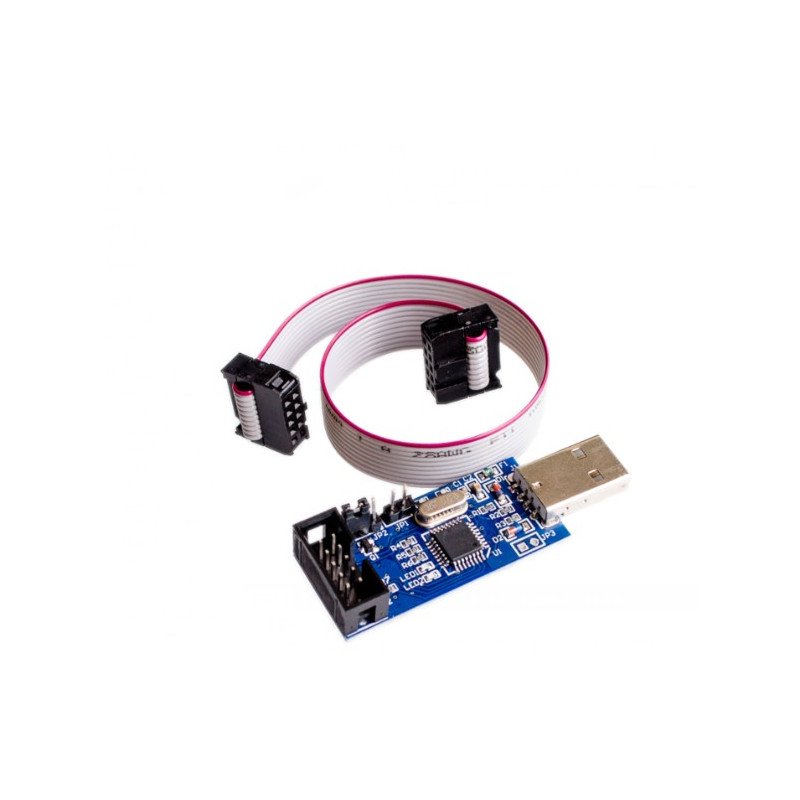
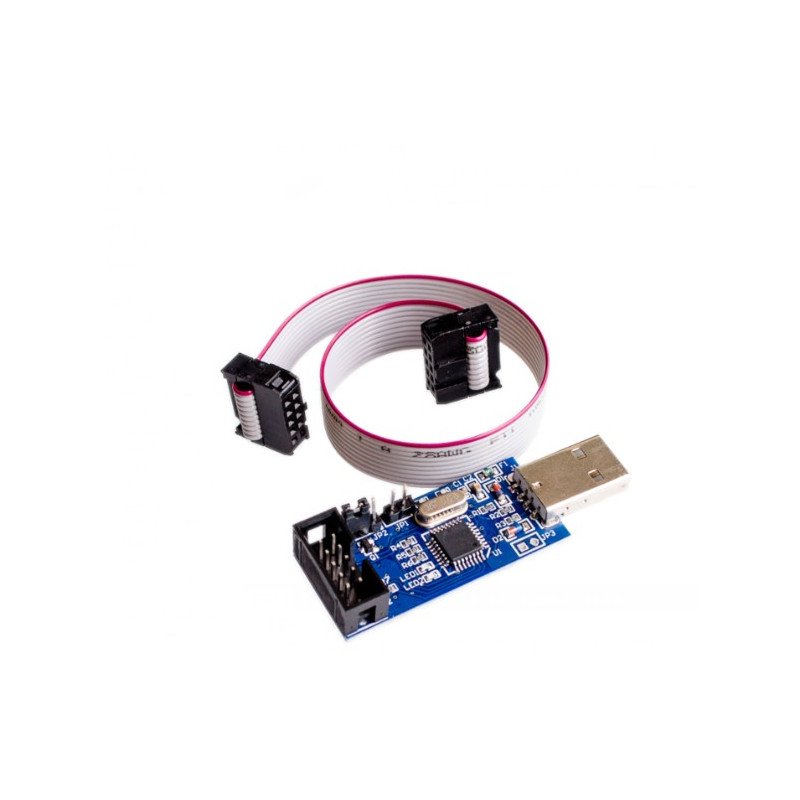
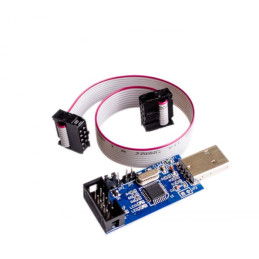
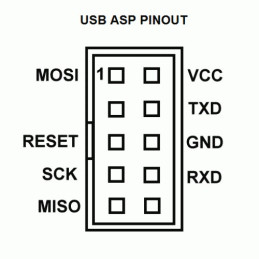
Atmel programmer
 We deliver to lockers!
We deliver to lockers!
Pick up your orders anytime, hassle-free!
 Fast Delivery!
Fast Delivery!
Orders placed by 2:00 PM are shipped the same day. Delivered within 24h!
 2-Year Warranty
2-Year Warranty
Reliable products, worry-free!
 Easy 14-Day Returns
Easy 14-Day Returns
Unused items? No questions asked!
ISP Programmer for ATMEL AVR ATMega ATTiny, which can be used to program firmware on Arduino-compatible boards.
!!! You can download the USBasp drivers from HERE
Pinout:
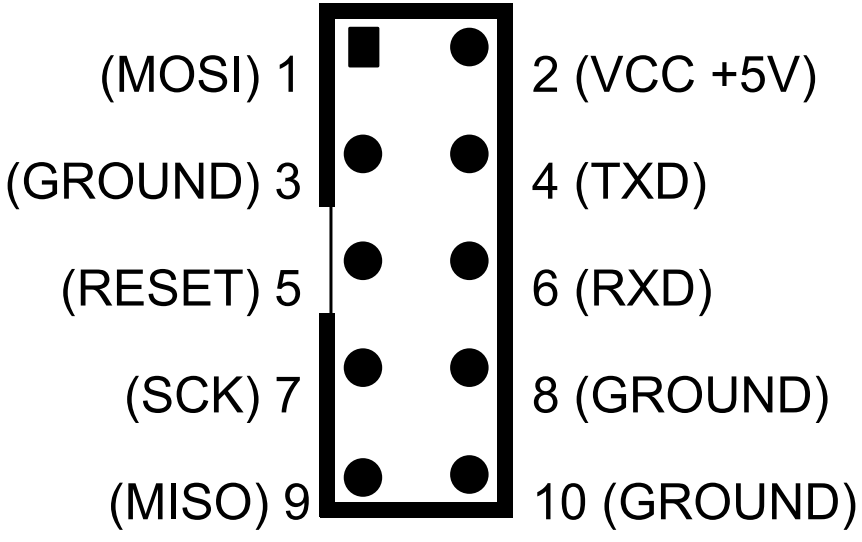
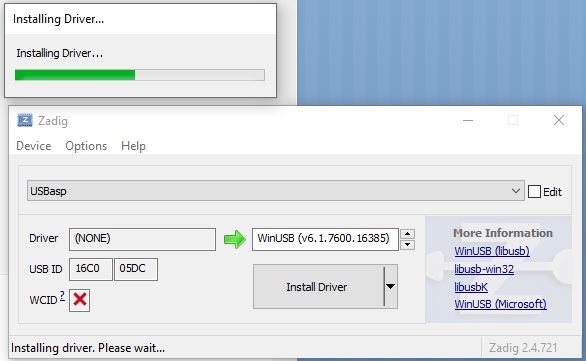
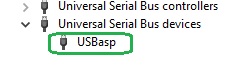
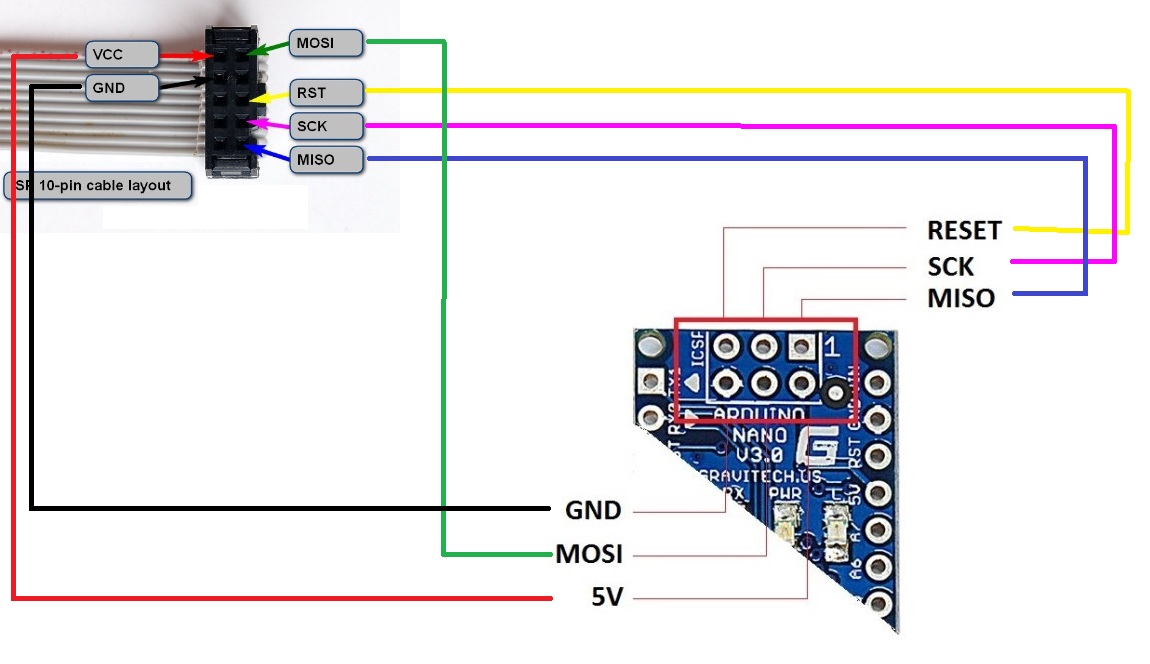
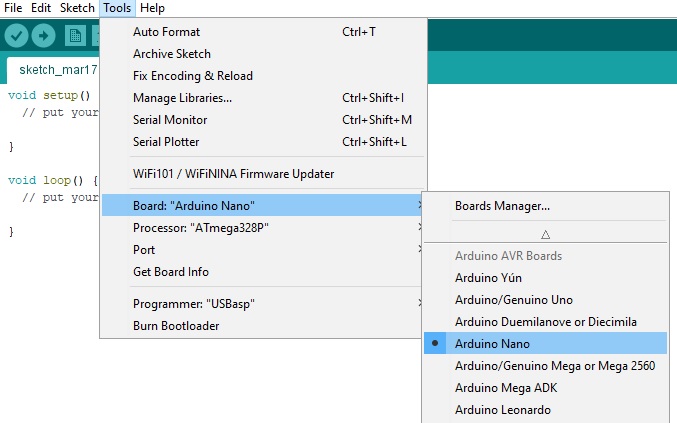
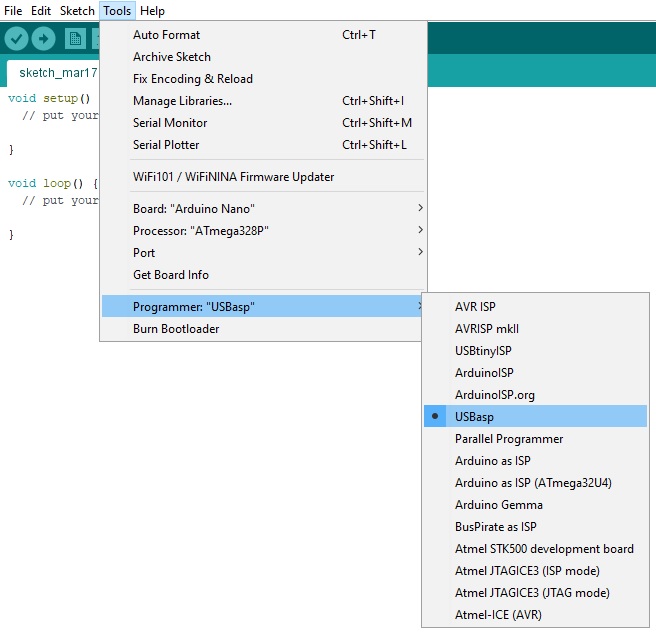
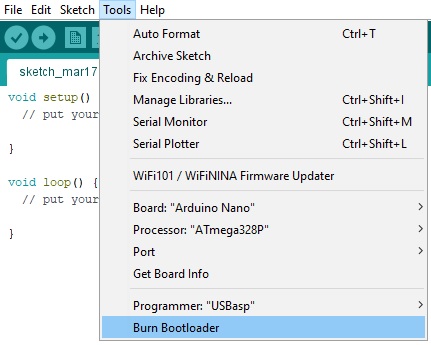
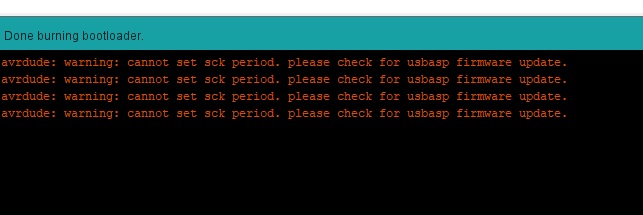
1x ISP Programmer for ATMEL AVR ATMega ATTiny
1x Adapter cable for the programmer
Your review appreciation cannot be sent
Report comment
Report sent
Your report cannot be sent
Write your review
Review sent
Your review cannot be sent
Reference: NRSKHL_TDA2822_AUDIO_AMP
Reference: PZZYVJ_AAA
Brand: GroundStudio
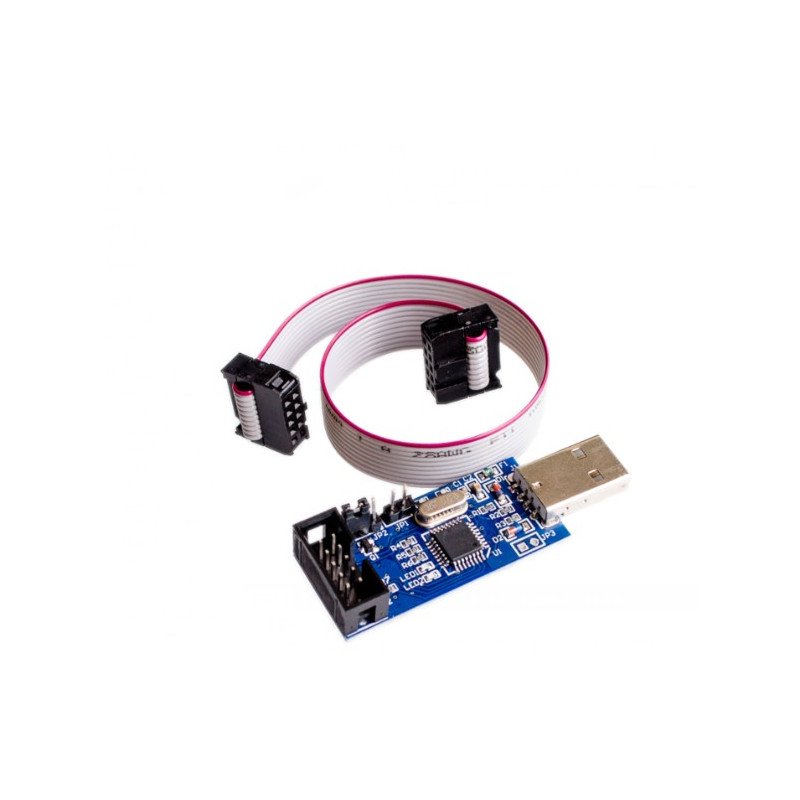
Atmel programmer
check_circle
check_circle