- Reduced price



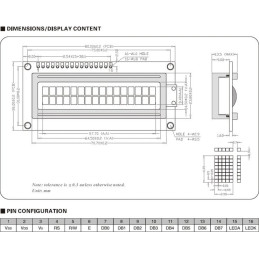
 We deliver to lockers!
We deliver to lockers!
Pick up your orders anytime, hassle-free!
 Fast Delivery!
Fast Delivery!
Orders placed by 2:00 PM are shipped the same day. Delivered within 24h!
 2-Year Warranty
2-Year Warranty
Reliable products, worry-free!
 Easy 14-Day Returns
Easy 14-Day Returns
Unused items? No questions asked!
2004 LCD module displays 2 lines of 16 characters. It is ideal for electronics projects that have displayed more information. It can be used easily and in low light conditions because it has light and backlight.Backlight also need to be protected by resistance or potentiometer 2k. To reduce the pins that you will use to connect the LCD to the controller you can use an I2C module.
Voltage: 5V;
Current: 2 mA;
Backlight supply voltage: 4.2V;
Backlight current: 250mA (MAX).
Dimensions: 98mm x 60mm x 14mm
For this example we will use a LCD2004, a I2C module for LCD, one Arduino Mega/Uno and a power supply
1. Device Assembly
First of all we will make the connections between devices as shown below
2. We check for i2c adress in Arduino IDE with the i2c_scanner you have in "Download" section
3. We add LCD_i2c library, wich you also find in "Downloads" and after you open one of library's example and in change the adress with the one you found earlier and upload.
After all you should have similar results
pine 1: ss;
pine 2: VDD;
pine 3: Vo - LCD contrast (between VSS and VDD V);
pine 4: RS;
pin 5: R / W;
pine 6: E - enable;
Pine 7-14: DB0 - DB7;
15 pin: V + backlight;
pin 16: backlight V-
Your review appreciation cannot be sent
Report comment
Report sent
Your report cannot be sent
Write your review
Review sent
Your review cannot be sent

check_circle
check_circle