- Reduced price
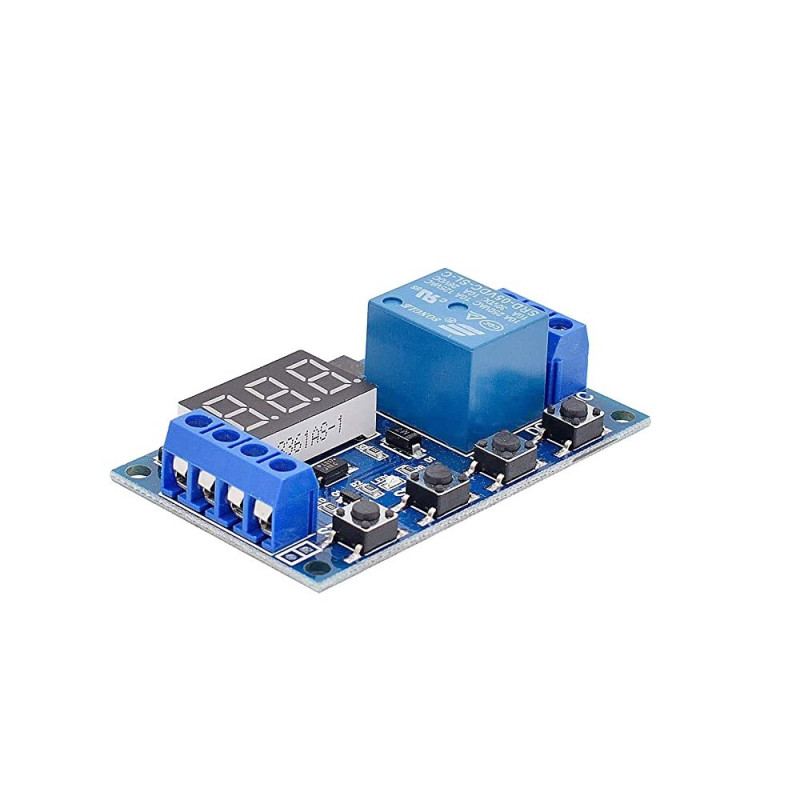
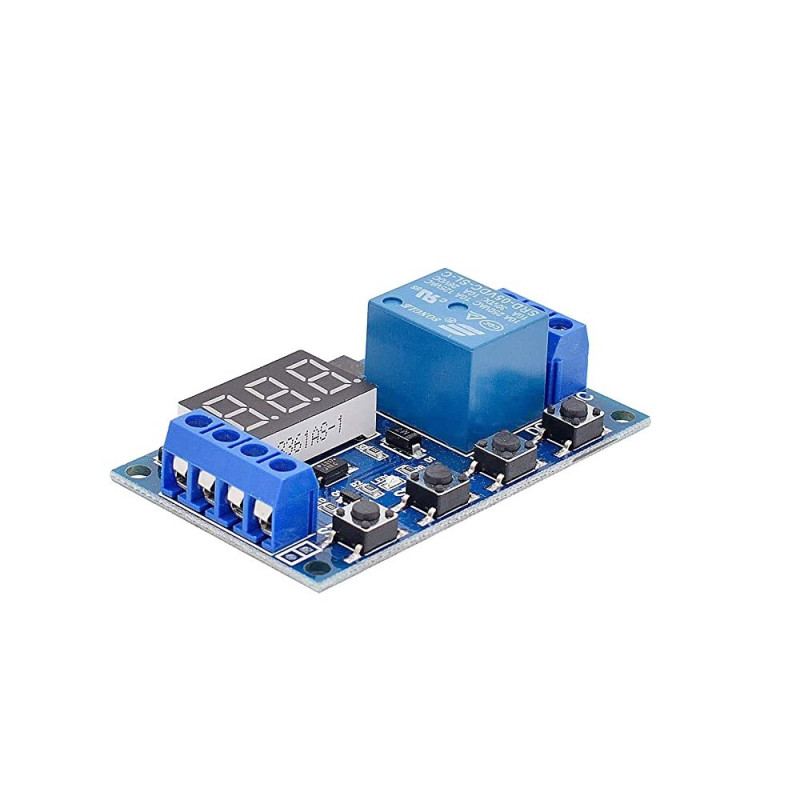
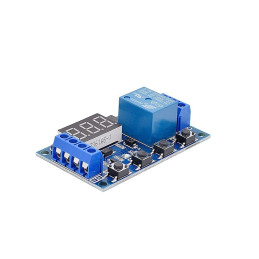
 We deliver to lockers!
We deliver to lockers!
Pick up your orders anytime, hassle-free!
 Fast Delivery!
Fast Delivery!
Orders placed by 2:00 PM are shipped the same day. Delivered within 24h!
 2-Year Warranty
2-Year Warranty
Reliable products, worry-free!
 Easy 14-Day Returns
Easy 14-Day Returns
Unused items? No questions asked!
The multifunctional relay control module is designed for people with different timing and control needs. It's perfect for many applications from hobby to industrial controls.
Operating voltage: DC 6V - 30V, supporting micro USB 5V power supply
Operating current: 50mA, static current: 20mA
Working temperature: -20—60℃
NO maximum load: < AC 250V/10A, < DC 30V/10A
Size: 6.4*3.8*1.7cm
P1: Upon signal is triggered(application of input voltage), the relay remains on for OP time, then turn off. Operate within the OP period as follows.
- P1.1: Signal being re-triggered is ignored
- P1.2: Signal being re-triggered to reclock
- P1.3: Signal being re-triggered to reset, the relay contact disconnected, stop timing
P1.4 (random mode): The relay conducts OP time only once when power on.
P2.1 ( or P2): Feed trigger signal, the relay remains off for CL time, then conducts OP time. After timing, the relay turn off.
P2.2 (random mode): Feed trigger signal, the relay remains off for CL time, then conducts OP time. Signal being re-triggered, the relay remains off for CL time and conducts OP time again.
P3.1: Feed trigger signal, the relay conducted OP time, the relay remains off for CL time, then repeat above actions, re-trigger signal within the timing cycle, the relay contact disconnected, stop timing. The circuit times(LOP) can be set.
P3.2: No need to trigger signal when power on, the relay conducts OP time, then the relay remains off for CL time, then repeat above actions.The circuit times(LOP) can be set.
P4: The function of remaining signal: the timing will be reset upon signal is triggered, relay contacts stay connected. when no signal, turn off the relay after timing OP. During the period of timing, the timing will be reset upon signal is re-triggered.
Timing Range: 0.1 seconds (min.) ~ 999 minutes (max.) continuously adjustable
How to choose a timing range:
Upon setting the parameter value in the mode selection interface, select the timing range by short pressing the STOP button.
XXX. Decimal point at single digit, timing range = 1 second ~ 999 seconds.
XX.X Decimal point at tens digit. timing range = 0.1 second ~ 99.9 seconds
X.X.X. All the decimal points appear, timing range = 1 minute ~ 999 minutes.
For example, if you want to set the OP to 3.2 seconds, then move the decimal point to the tenth digit, the digital tube displays 03.2
Parameter explanation: OP = on time, CL = off time, LOP = cycle times (1 - 999 times, "---" stands for infinite cycles)
These parameters are independent each other, while they are shared by all operation modes. For example, when the OP(on-time) is set to 5 seconds in P1.1, the user wants P1.2 mode, then enter P1.2 to set the corresponding parameters, OP will also be 5 seconds.
In the main interface (digital tube displays 000), short press SET button, it will show OP (CL, LOP) and the corresponding time XXX
- If there is only OP (such as mode P1.1, P1.2, P1.3) time in the mode, then short press SET button will only display OP and the corresponding time.
- If there are OP, CL, LOP in the mode (such as mode P3.1, P3.2), short press SET button will display OP and corresponding time, CL and corresponding time, LOP and corresponding times.
After setting the operation mode, you can easily view and change the parameters by pressing the SET button in the main interface.
How to Set Parameters
1. First of all, determine the working mode of the relay.
2. Upon the working mode of the relay, in the main interface (when the module is powered on, it will flash the current working mode - default P1.1 mode, and then enter the main interface)
Long press the SET button for 2 seconds and release to enter the mode selection interface, select and set the mode (P1.1 ~ P-4) by short pressing the UP and DOWN buttons.
3. Select a setting mode you want (Eg. P3.2), short press SET button to set the parameter. At that time, the parameter you set will flash (OP - ON time, CL - OFF time, LOP - cycle number). You could adjust the parameter by pressing UP and DOWN button. Long press (increase or reduce rapidly) and short press (increase or decrease by 1 unit) are supported. After setting the parameter, select the position of units point by short pressing “STOP” button to choose a timing range (corresponding time 0.1 seconds~999 minutes). Short press “SET” button to set the next parameter of current mode, the progress is as what have mentioned above.
4. After selecting the mode’s parameter, long press the “SET” button for 2 seconds and release. The current setting mode will flash and return to the main interface, and the parameter setting is finished. It’s very simple!
Main interface:
Mode selecting interface:
Relay Using Mode:
Short pressing “STOP” button in the main interface, you will realize the shift between “ON” and “OFF”. It will flash and return to the main interface. (This is acute stop function, one-button turn on and off the relay)
Sleep Mode:
Kindly Note:
Your review appreciation cannot be sent
Report comment
Report sent
Your report cannot be sent
Write your review
Review sent
Your review cannot be sent
Reference: XKCQZY_USB_RELAY1
Reference: SMHWPL_VGA_GENERATOR
Reference: DKLZOL_USBC_DECOY_12
Reference: XNVELI_module-L298N
Reference: HSMEEW_PB_MODULE_2A
Reference: EXFOES_MH-MX18
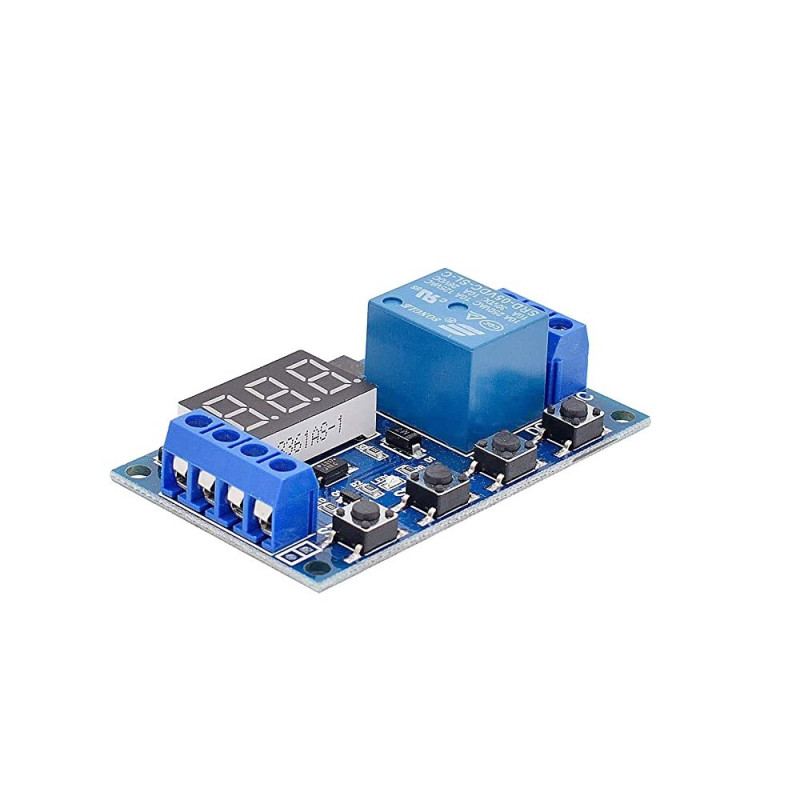
check_circle
check_circle