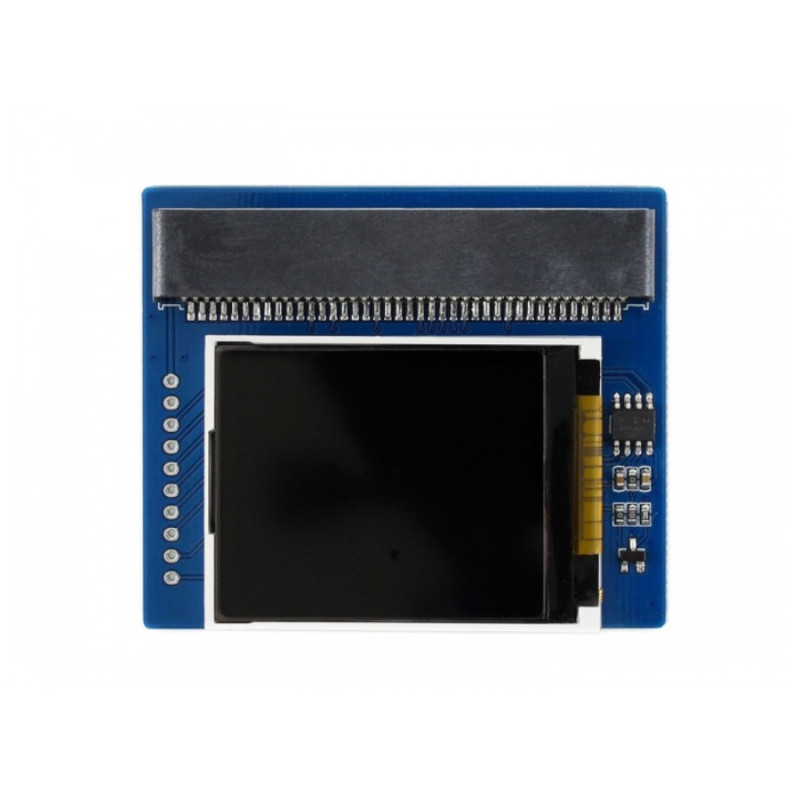
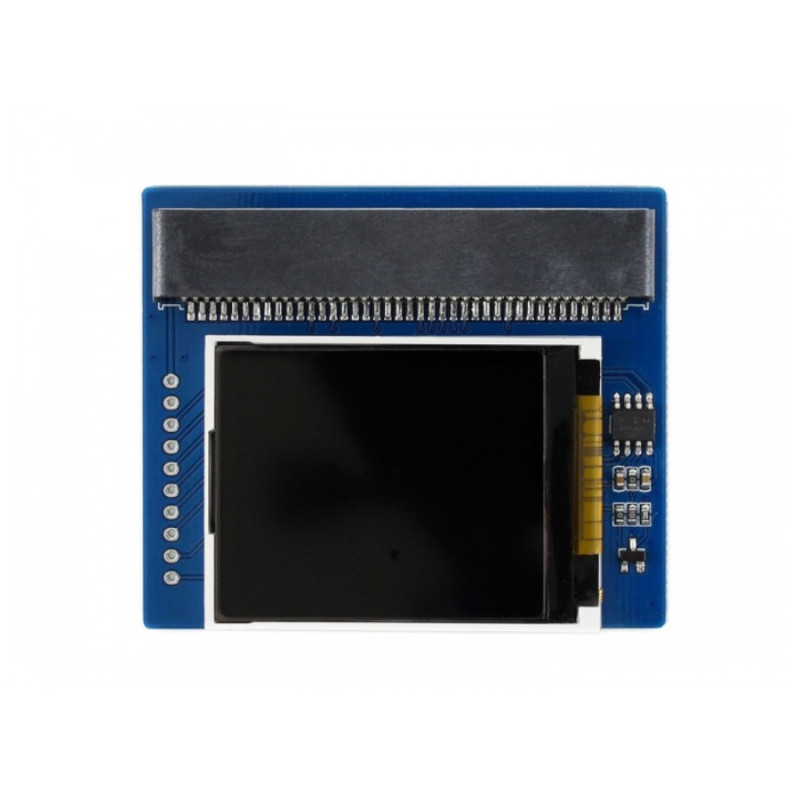
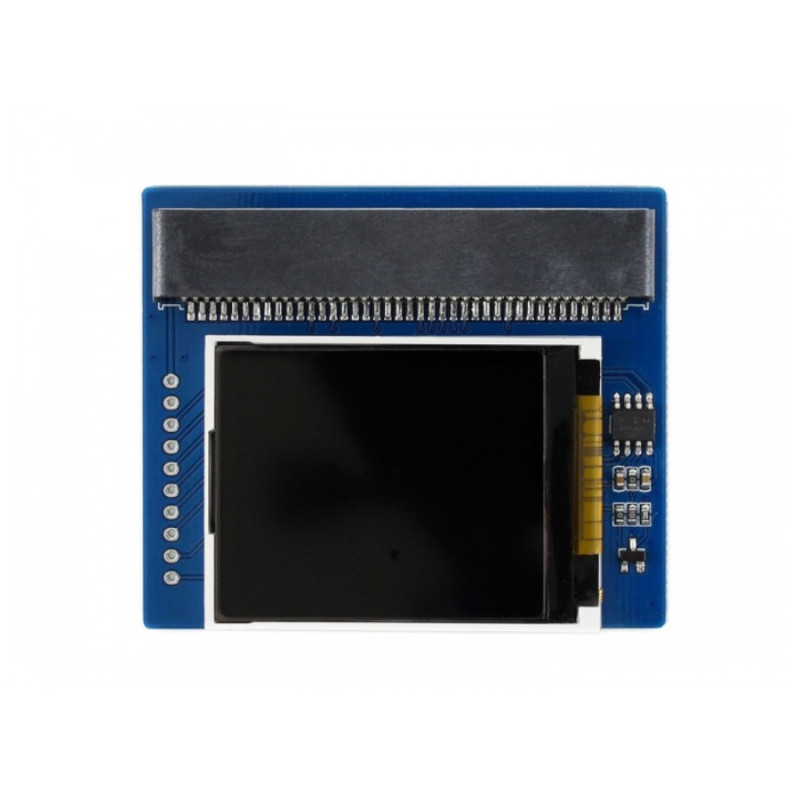

 We deliver to lockers!
We deliver to lockers!
Pick up your orders anytime, hassle-free!
 Fast Delivery!
Fast Delivery!
Orders placed by 2:00 PM are shipped the same day. Delivered within 24h!
 2-Year Warranty
2-Year Warranty
Reliable products, worry-free!
 Easy 14-Day Returns
Easy 14-Day Returns
Unused items? No questions asked!
This is a 1.8 inch color display module designed for the BBC micro:bit, featuring a resolution of 160 x 128 pixels and capable of displaying 65K colors.
| PIN | micro:bit PIN | Description |
|---|---|---|
| 3V3 | 3V3 | Power supply |
| GND | GND | Ground |
| MISO | P14 | SPI data input for master / output for slave |
| MOSI | P15 | SPI data output for master / input for slave |
| SCK | P13 | SPI clock input |
| LCD_CS | P16 | LCD chip select |
| RAM_CS | P2 | SRAM chip select |
| DC | P12 | LCD data/command |
| RST | P8 | LCD reset |
| BL | P1 | LCD backlight |
| Color | 16-bit Output (Hex) | Range (Decimal) |
|---|---|---|
| White | 0x0000 | 0 |
| Yellow | 0x001F | 31 |
| Magenta | 0x07E0 | 2016 |
| Red | 0x07FF | 2047 |
| Cyan | 0xF800 | 63,488 |
| Green | 0xF81F | 63,519 |
| Blue | 0xFFE0 | 65,504 |
| Black | 0xFFFF | 65,535 |
To complete this connection example, you will need the following:
Connect the display to the micro:bit board as shown in the image below.
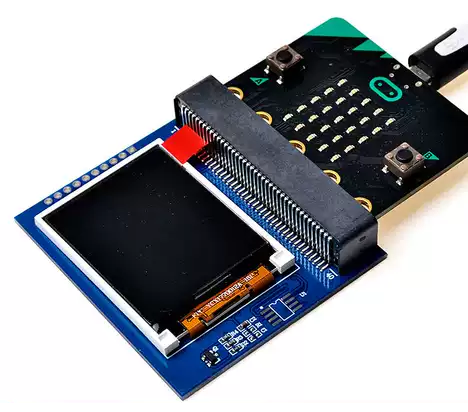
Visit the following address to connect your PC to the micro:bit board and to enter the example code:
https://makecode.microbit.org/#
Click the New Project button on the left and fill in a name for the project then click "Create".
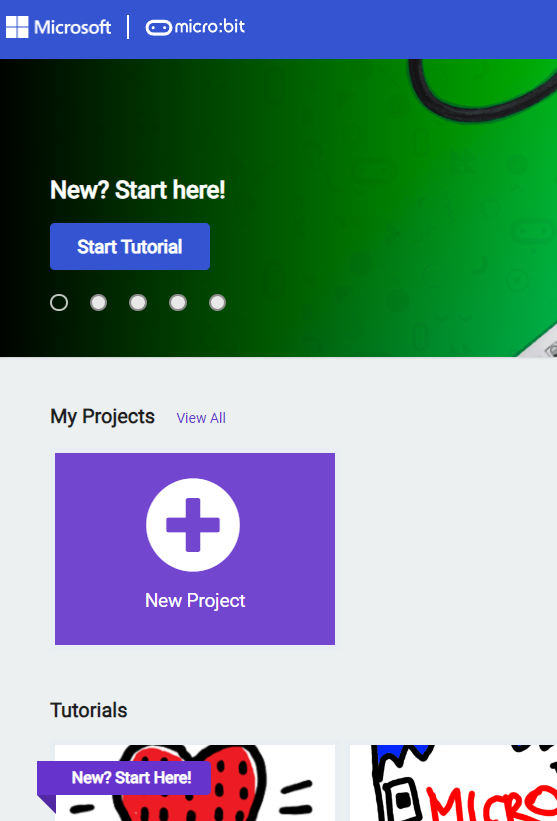
On the right side, click the gear (settings) and select "Extensions" from the menu that appears.
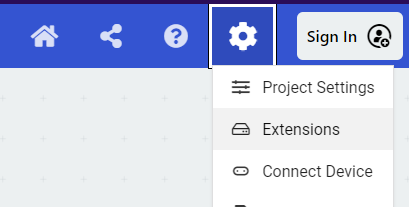
In the top bar, fill in the following link and press Enter https://github.com/pitchcat/PXT-WSLCD1in8.
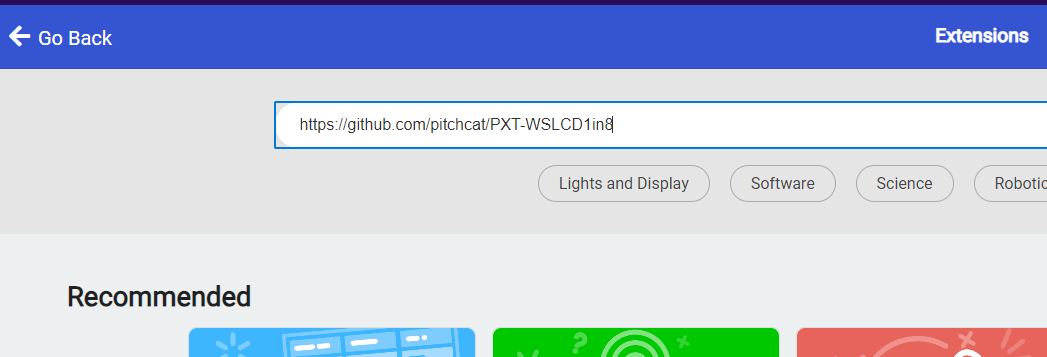
Click on the image that appears.
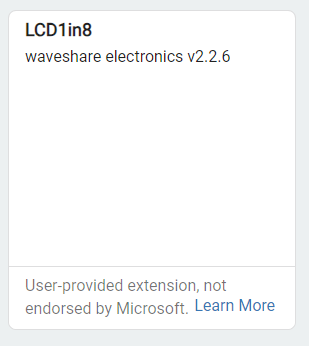
Select JavaScript from the top then copy the following code into the window that appears, replacing any existing text.
WARNING: Only functions with "Direct" in front work correctly (e.g. DirectDrawLine).
|
LCD1IN8.LCD_Init()
LCD1IN8.LCD_ClearBuf(0)
LCD1IN8.LCD_Clear()
LCD1IN8.LCD_SetBL(1023)
LCD1IN8.LCD_Display()
LCD1IN8.DirectDisString(
0,
0,
"Draw a blue square, a red circle, and a green line",
65535
)
LCD1IN8.DirectDrawRectangle(
40,
40,
100,
100,
65000,
DRAW_FILL.DRAW_FULL,
DOT_PIXEL.DOT_PIXEL_1
)
LCD1IN8.DirectDrawCircle(
83,
64,
25,
2047,
DRAW_FILL.DRAW_FULL,
DOT_PIXEL.DOT_PIXEL_1
)
LCD1IN8.DirectDrawLine(
0,
40,
160,
128,
63519,
DOT_PIXEL.DOT_PIXEL_1,
LINE_STYLE.LINE_SOLID
)
|
Click the Download button in the lower left and wait until the code is loaded onto the micro:bit board.
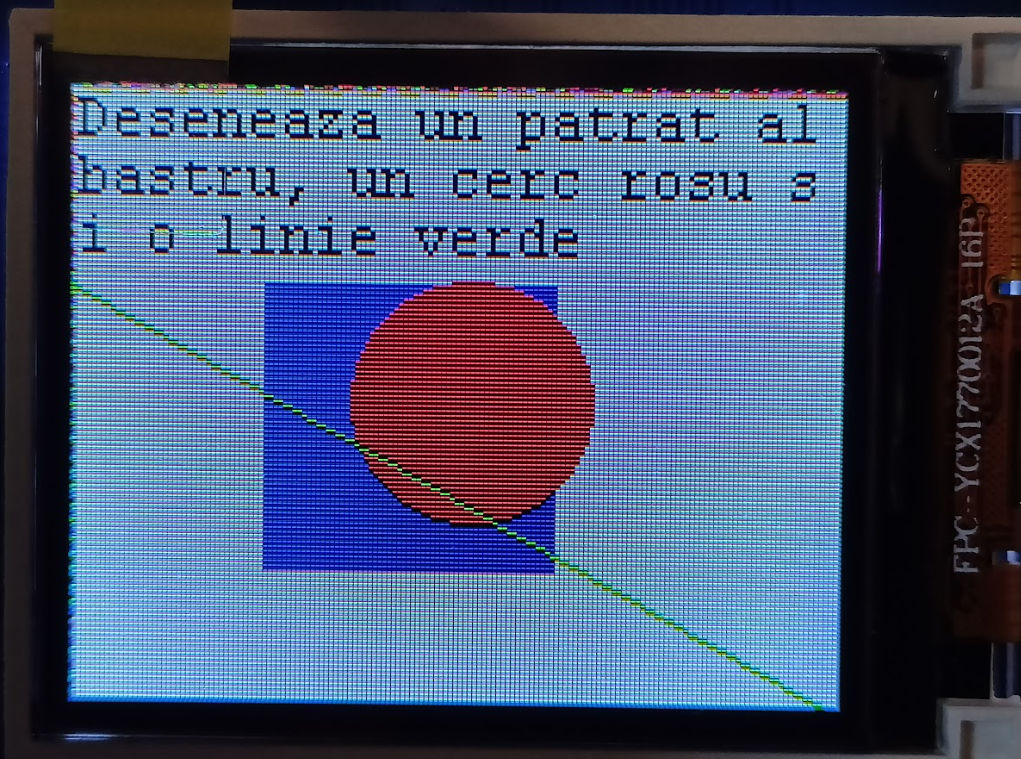
The display will show text and several graphic elements as shown in the picture above.
1x piece 1.8 inch 160x128 SPI display module for Micro Bit
Your review appreciation cannot be sent
Report comment
Report sent
Your report cannot be sent
Write your review
Review sent
Your review cannot be sent
Reference: OJOIXG_BL-128x64-BLUE
Reference: ENZPLW_IR_LED_3W
Brand: Raspberry Pi
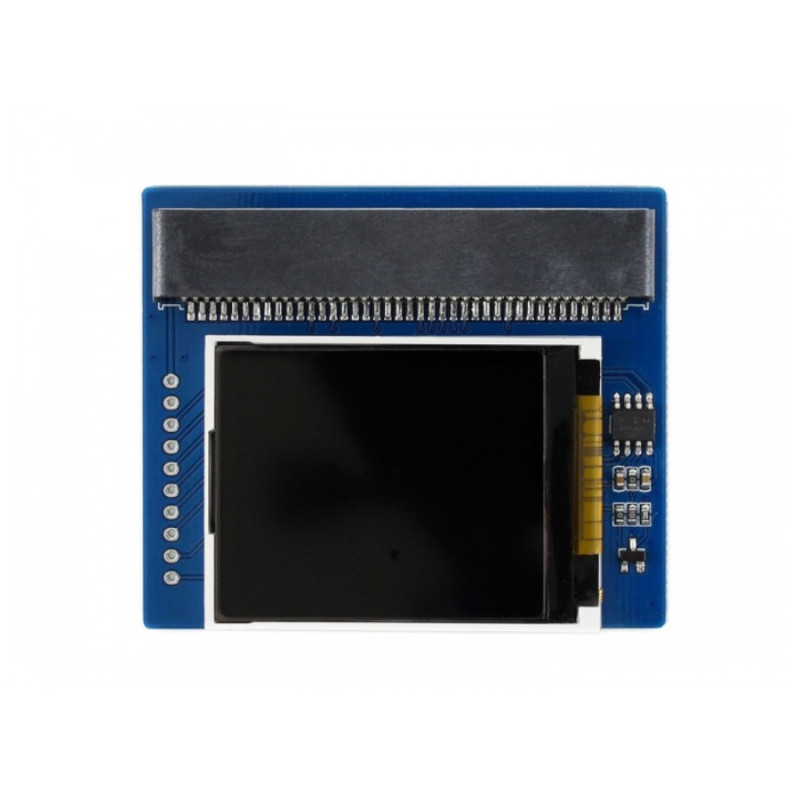
check_circle
check_circle