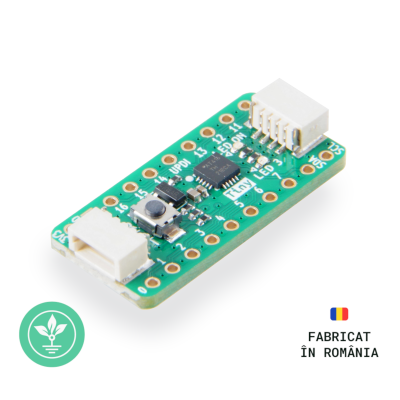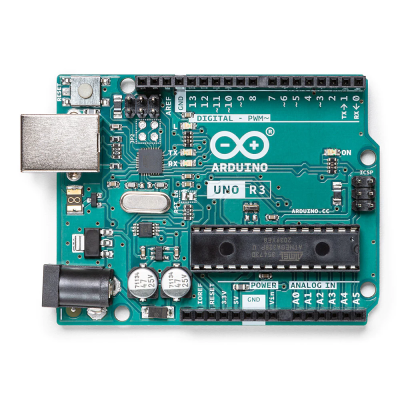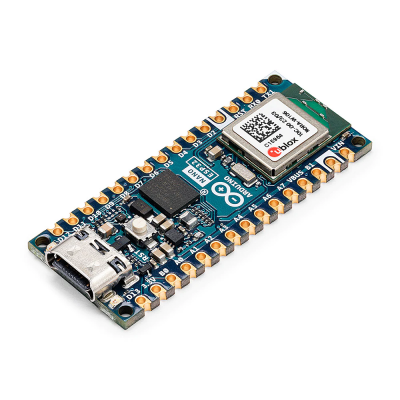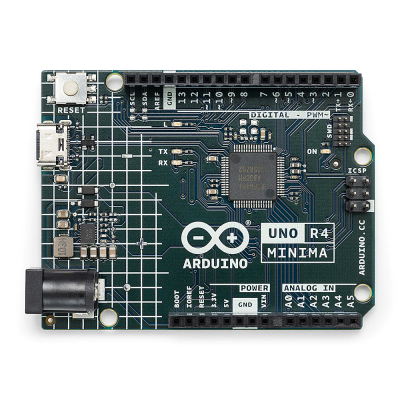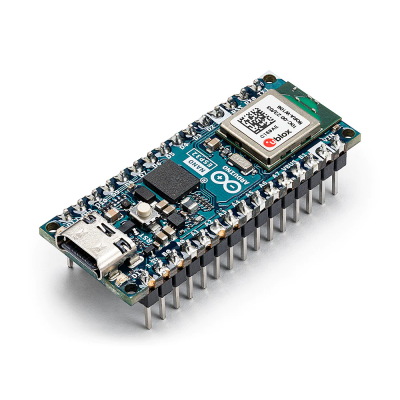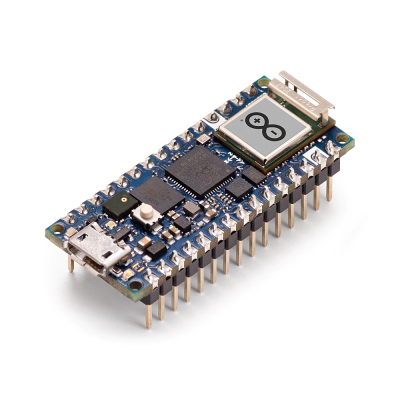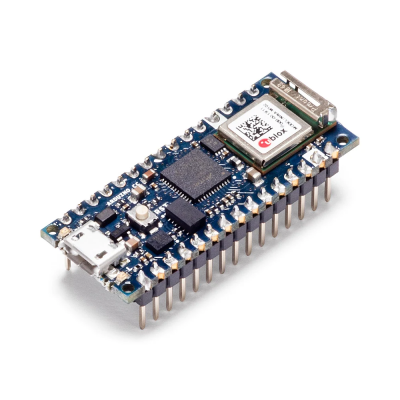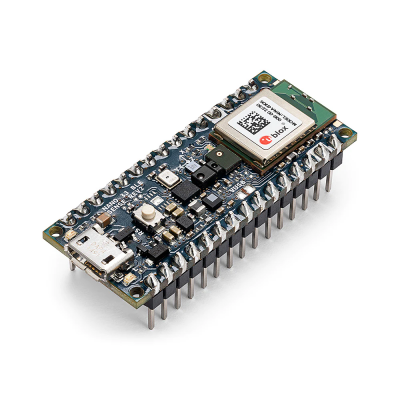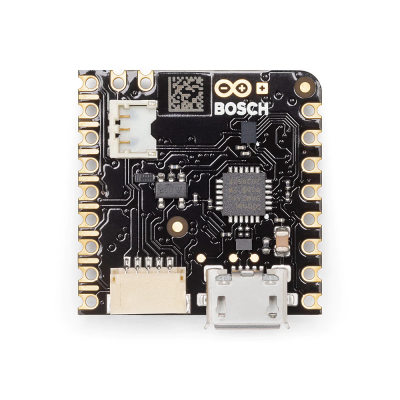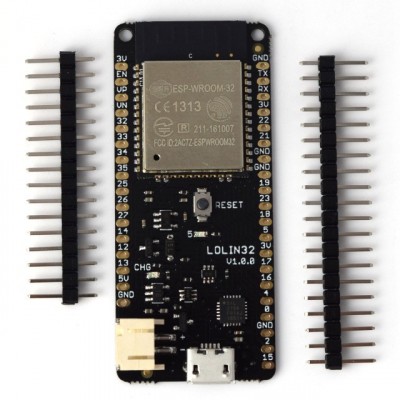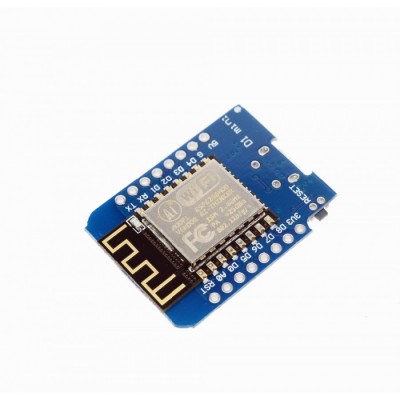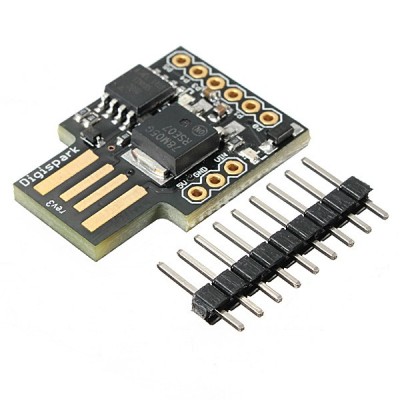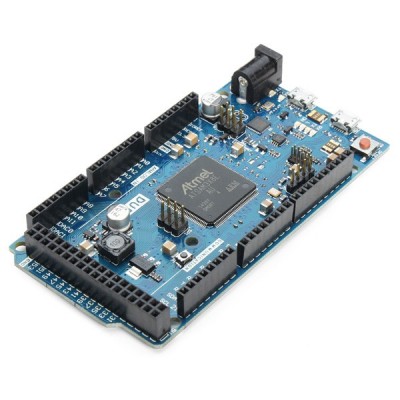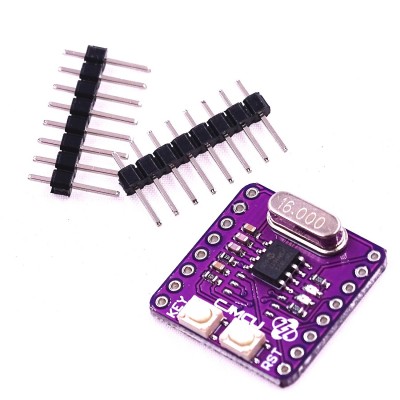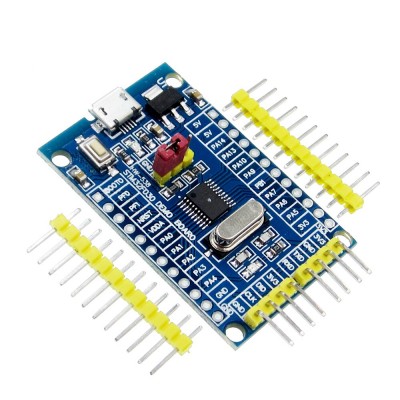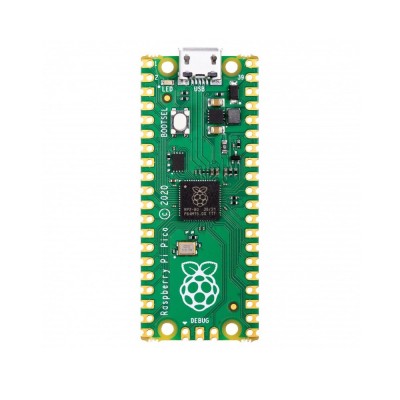No products
Prices are tax included
Original GroundStudio Product
 |  |
GroundStudio products are designed and assembled in Romania, operating under Open Hardware principles, using high-quality components. |
PRODUCT DESCRIPTION:
The GroundStudio Magma Droplet development board is based on the APM32F103CBT6 microcontroller, allowing for easier integration of a powerful chip into your project.
This development board incorporates a high-performance 32-bit ARM® Cortex®-M3 processor operating at frequencies of up to 96MHz, 128kB Flash memory, 20kB SRAM, 30 digital pins, 10 ADC-capable 12-bit pins, 21 PWM-capable pins, 2 SPI interfaces, and 3 UART ports.
The board also includes a 3V3 I²C socket compatible with STEMMA QT or Qwiic connectors for easier interconnectivity with a diverse range of sensors and modules.
5V-tolerant I/O pins: PB9, PB8, PB7, PB6, PB4, PB3, PB2, PB10, PB11, PB12, PB13, PB14, PB15, PA8, PA9, PA10, PA11, PA12, PA13, PA14, PA15
Standard 3V3 I/O pins: PB0, PB1, PB5, PA0, PA1, PA2, PA3, PA4, PA5, PA6, PA7, PC13, PC14, PC15 (these pins are not 5V tolerant).
Technical Specifications
Microcontroller: Geehy APM32F103CBT6
USB-Serial Converter: integrated within the microcontroller
3.3V Voltage Regulator: ME6211C33U4AG-N
Digital Pins:30
USB 2.0 Type-C Adapter
Flash Memory: 128kB
SRAM: 20kB
Interfaces: ADC, SPI, UART, I2C
Maximum Processor Frequency: 96MHz
Approx. PCB Dimensions: 53.4mm x 17.9mm
Example Connection with Arduino IDE:
For this example, you will need the following:
1x Magma Droplet development board || Reference HBPLQA_AAA
1x Compatible Programmer ST-Link V2 STM8 STM32 || Reference FBHODZ_PROGR_ST-Link V2
Various wires needed to make electrical connections
Step 1 - Download Arduino IDE
Link: Arduino IDE
Before connecting the board, start by downloading Arduino IDE 1.8.x from the link above, depending on your preferences and operating system.
Step 2 - Set up Arduino IDE.
Initially, you will need to download a set of boards in Arduino IDE. After opening Arduino, go to File->Preferences, and in the "Additional Boards Manager URLs" section, add the following URL:
https://github.com/stm32duino/BoardManagerFiles/raw/main/package_stmicroelectronics_index.json
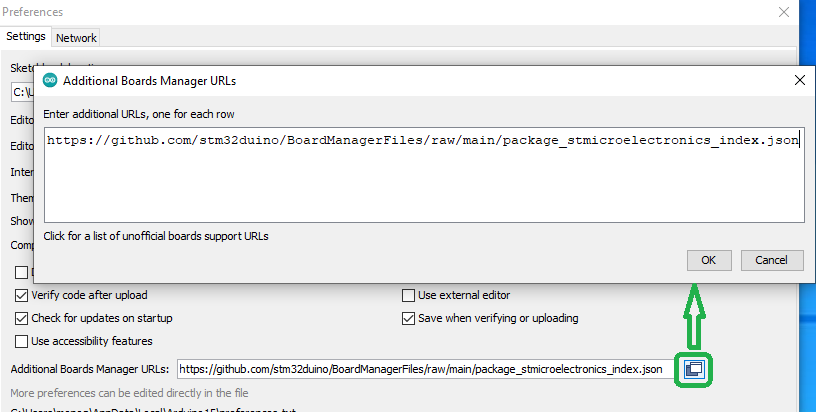
Click Ok, then open "Tools" -> "Board: ", and from the drop-down list, select "Boards Manager...".
Search for "stm32" and the "STM32 MCU based boards by STMicroelectronics" package will appear in the list. Click install and wait for the installation to complete.
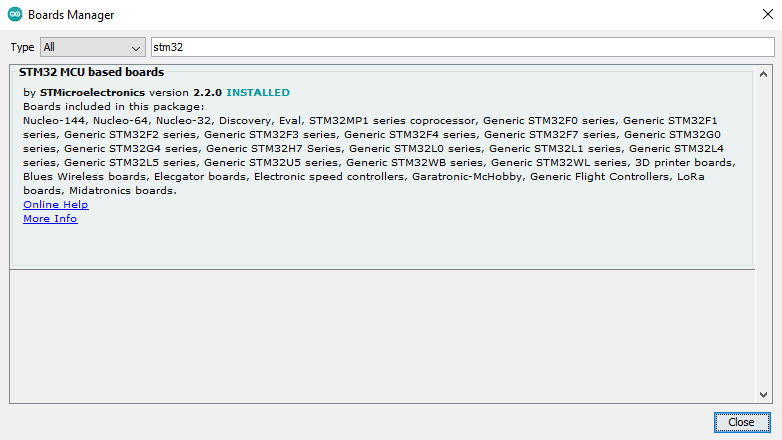
Next, enter the "Tools" menu and modify the settings so that they match the image below:

It is not necessary to select a port as programming will be done through the ST-Link programmer.
Step 3 - Install STM32CubeProgrammer
Download the latest version of STM32Cube Programmer for your operating system available here (you will need to register a user account on the st.com site):
https://www.st.com/en/development-tools/stm32cubeprog.html

After installation, open the program, which will appear as shown in the image below:
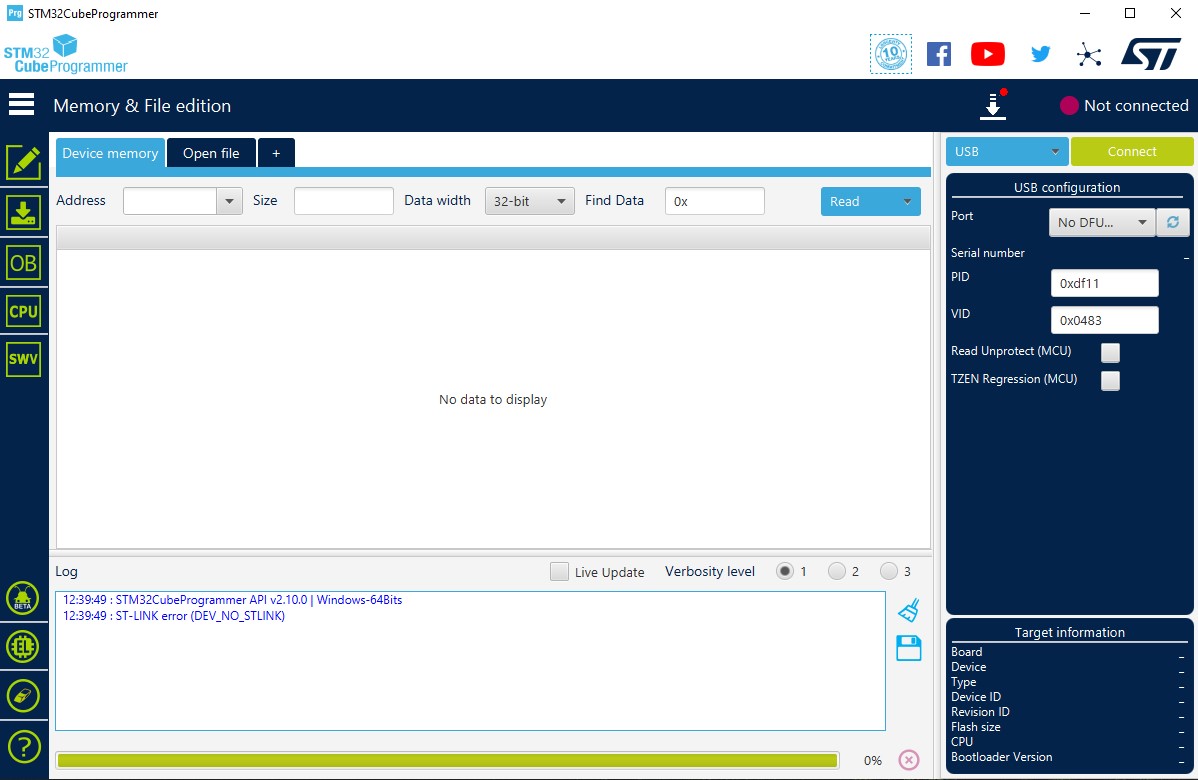
Close STM32CubeProgrammer, as it will be used by Arduino IDE for programming.
Step 4 - Connecting the Programmer to the Magma Droplet Development Board
Make the following connections:
Magma Droplet ___________ ST-LINK
3V3 ___________ 3V3
GND ___________ GND
SWDIO ___________ SWDIO
SWCLK ___________ SWCLK
Step 5 - Uploading Test Code
Copy the following code into Arduino IDE:
/*
Blink onboard LED at 0.1 second interval
*/
void setup() {
// initialize digital pin PC13 as an output.
pinMode(PC13, OUTPUT); // LED connect to pin PC13
}
void loop() {
digitalWrite(PC13, HIGH); // turn the LED on (HIGH is the voltage level)
delay(1000); // wait for 1000mS
digitalWrite(PC13, LOW); // turn the LED off by making the voltage LOW
delay(1000); // wait for 1000mS
}
After uploading the code, the LED connected to pin PC will blink according to the delay values entered.
Package Contents:
1x Magma Droplet development board
2x male header 1*20 pins
1x male header 1*4 pins
2x 2.54mm jumper
WARNING: The pin headers included in the package are not soldered, and we do not offer soldering services for them.
No customer reviews for the moment.