- Pret redus




 Livram și în lockere
Livram și în lockere
Preț de la 10.27 LEI
Ridică-ți comenzile când vrei tu!
 Livrare rapidă: o zi lucrătoare!
Livrare rapidă: o zi lucrătoare!
Comandă până la ora 14:00 și expediem astăzi coletul
 Garantie 2 ani
Garantie 2 ani
Produse sigure, fără griji!
 Retur simplu în 14 zile
Retur simplu în 14 zile
Produse nefolosite? Retur fără întrebări!
Original Creality Touch Screen KIT
Compatibility: Ender 3/Ender-3 Pro/Ender-3 V2 with V4.2.2 or V4.2.7 mainboards.
Screen size: 4.3 inches
WARNING:
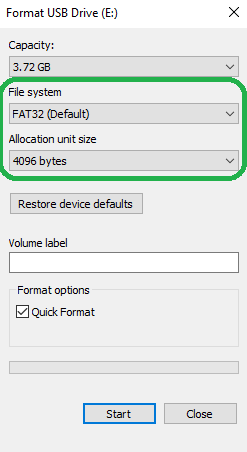
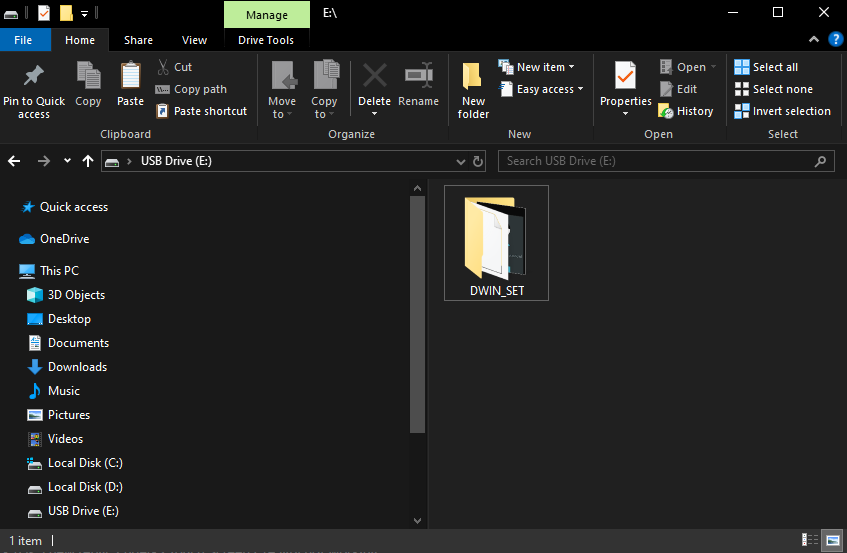
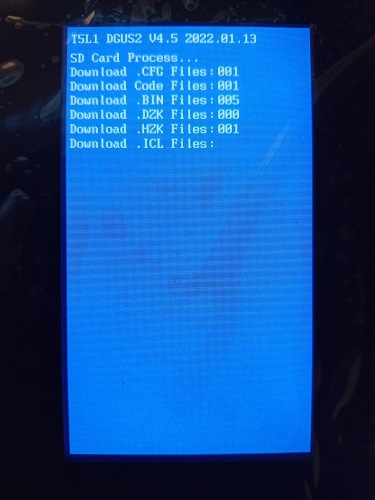
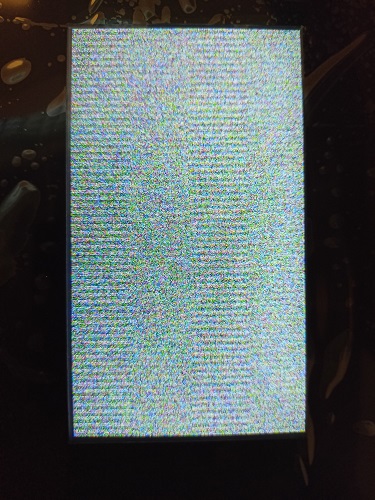
1x touch screen display
1x cable
3x screws
3x T-nuts
Aprecierea ta pentru recenzie nu a putut fi trimisa
Reclama un comentariu
Raport trimis
Reclamatia tau nu a putut fi trimisa
Scrie-ti recenzia
Recenzia a fost trimisa
Recenzia ta nu a putut fi trimisa
Referinta: GKWVFF_6004060004

check_circle
check_circle