- Reduced price
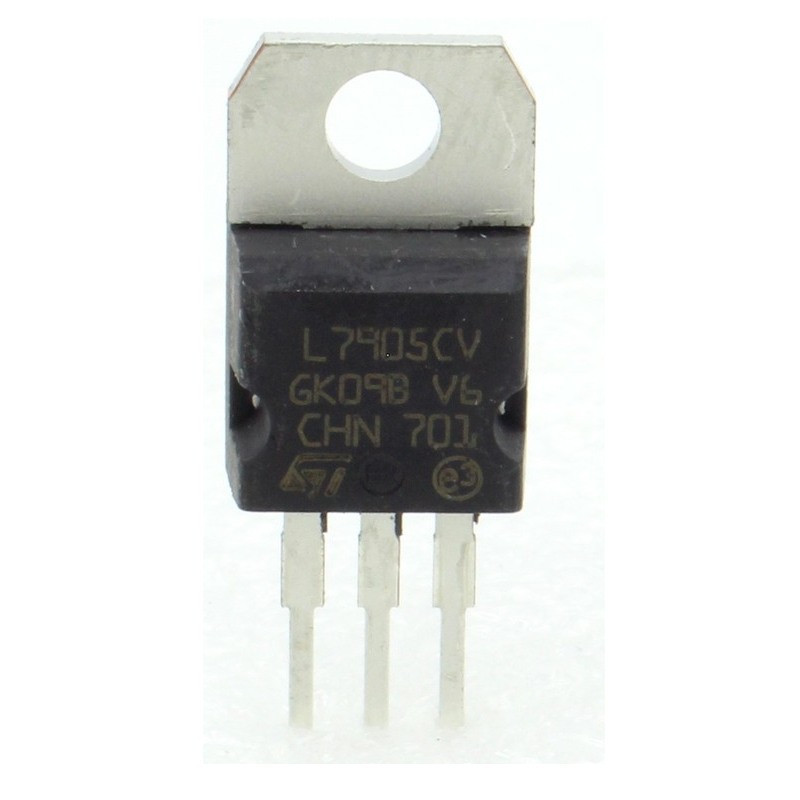
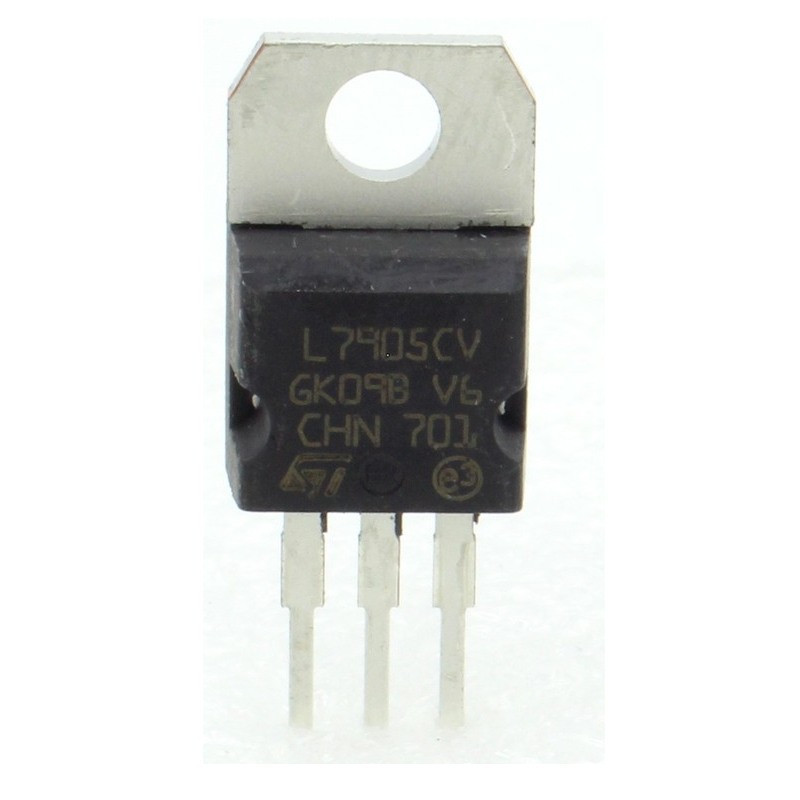
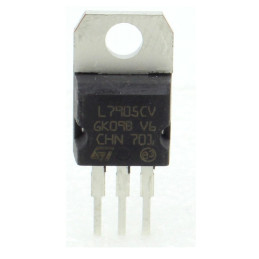
 We deliver to lockers!
We deliver to lockers!
Pick up your orders anytime, hassle-free!
 Fast Delivery!
Fast Delivery!
Orders placed by 2:00 PM are shipped the same day. Delivered within 24h!
 2-Year Warranty
2-Year Warranty
Reliable products, worry-free!
 Easy 14-Day Returns
Easy 14-Day Returns
Unused items? No questions asked!
|
stabilizator de tensiune
|
|
|
liniar, nereglabil
|
|
|
1.4V
|
|
|
-5V
|
|
|
1.5A
|
|
|
TO220AB
|
|
|
THT
|
|
|
0...150°C
|
|
|
1
|
|
|
0.51...0.6mm
|
1x buc. Stabilizator de tensiune L7905CV
Your review appreciation cannot be sent
Report comment
Report sent
Your report cannot be sent
Write your review
Review sent
Your review cannot be sent
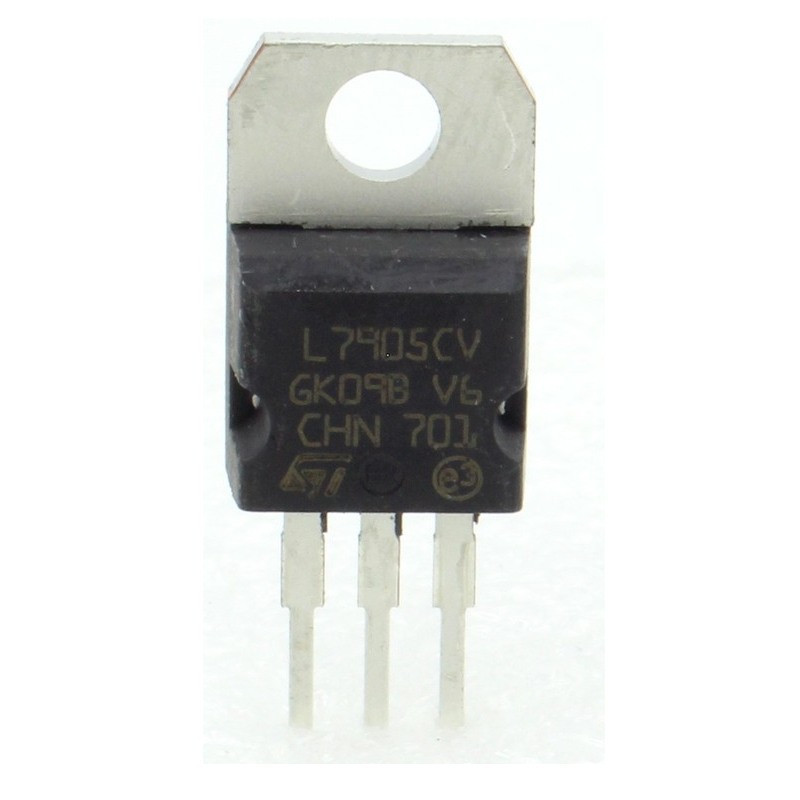
check_circle
check_circle