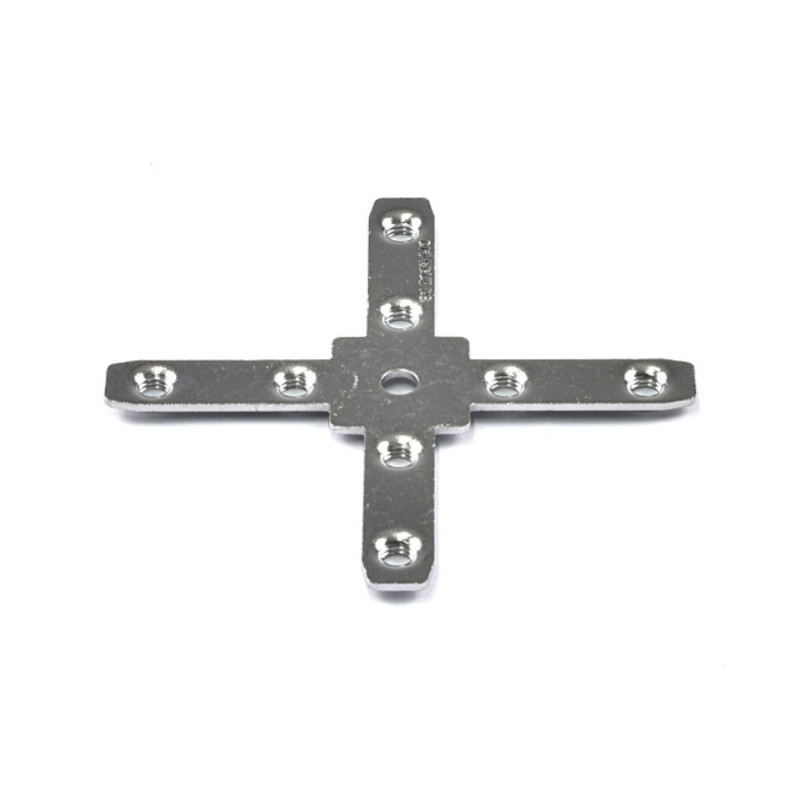
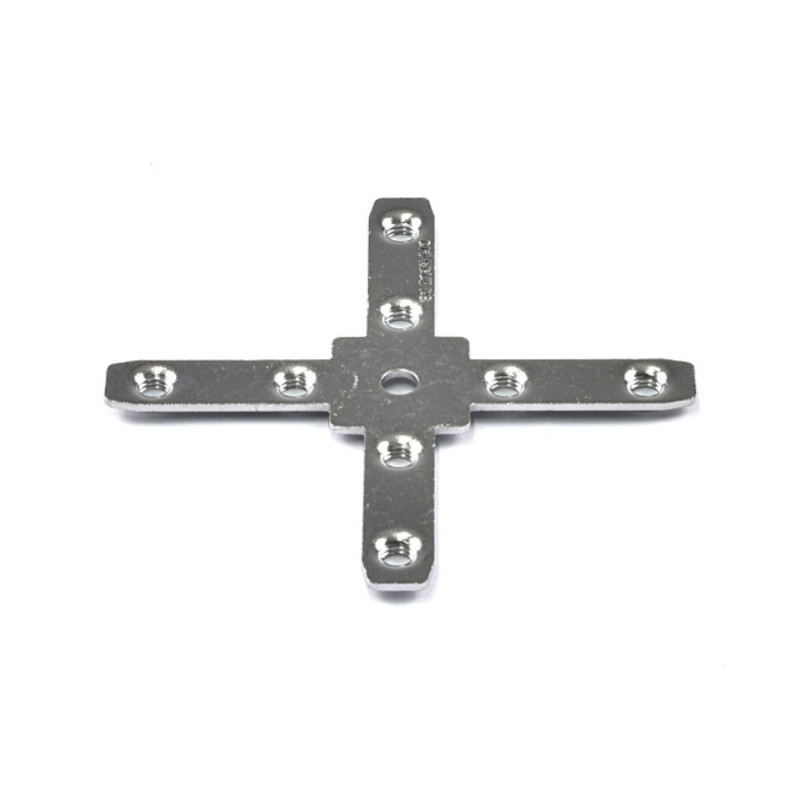
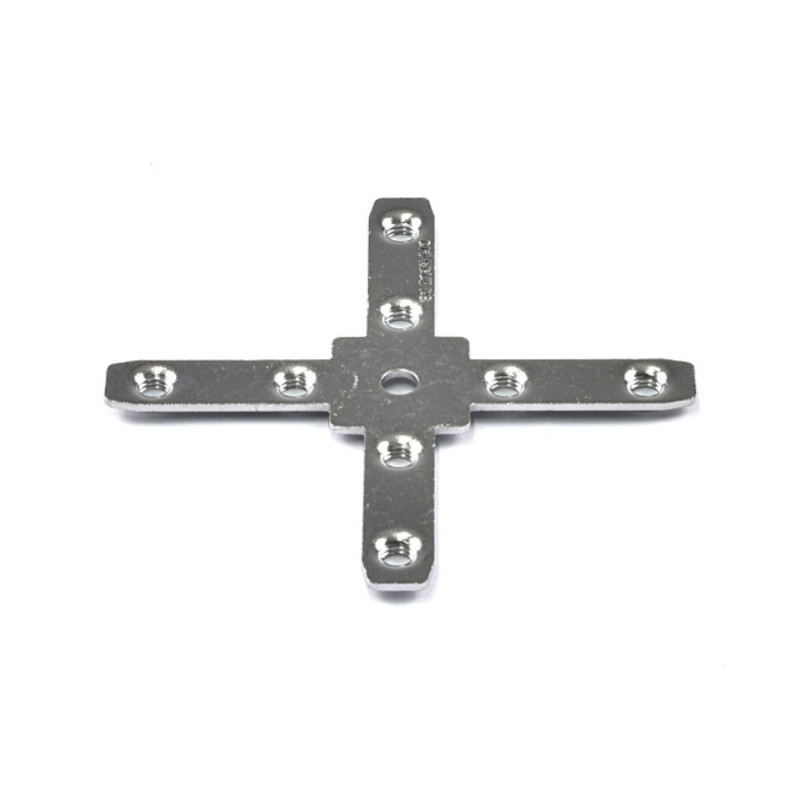

 We deliver to lockers!
We deliver to lockers!
Pick up your orders anytime, hassle-free!
 Fast Delivery!
Fast Delivery!
Orders placed by 2:00 PM are shipped the same day. Delivered within 24h!
 2-Year Warranty
2-Year Warranty
Reliable products, worry-free!
 Easy 14-Day Returns
Easy 14-Day Returns
Unused items? No questions asked!
Aceste piulite in T - 4 directii asigură o conexiune excelentă pentru profilele V Slot permițând totuși o conexiune centrală.
Placate cu nichel lucios
Fabricat din oțel puternic
Suporturi cu șuruburi M5 (comandați separat)
Două per îmbinare, utilizate în paralel, creează un sistem rigid de îmbinare
Poate fi combinat cu capace imprimate 3D imprimate pentru un aspect elegant
Your review appreciation cannot be sent
Report comment
Report sent
Your report cannot be sent
Write your review
Review sent
Your review cannot be sent
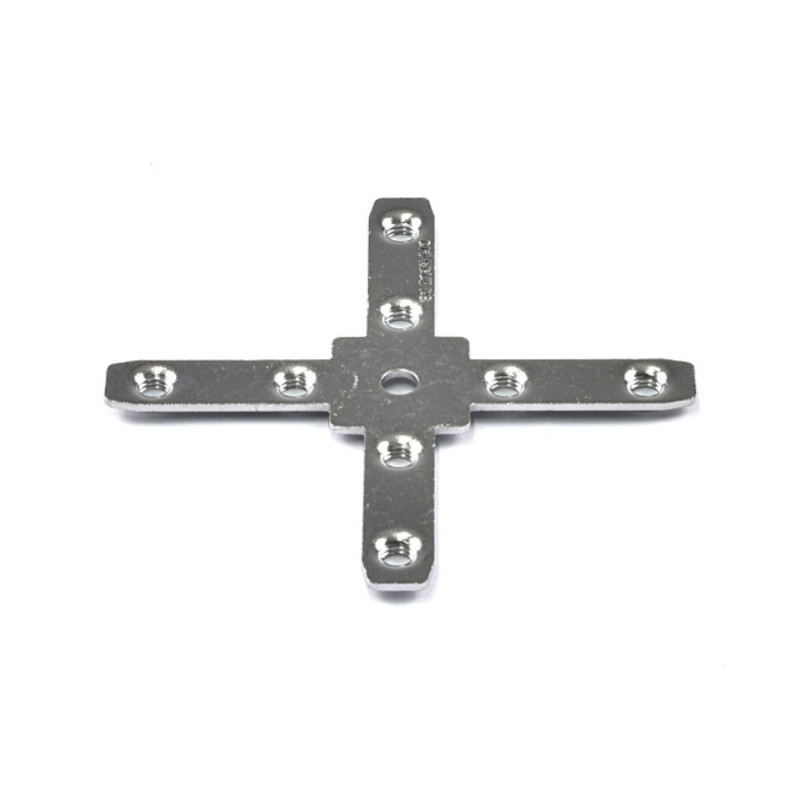
check_circle
check_circle